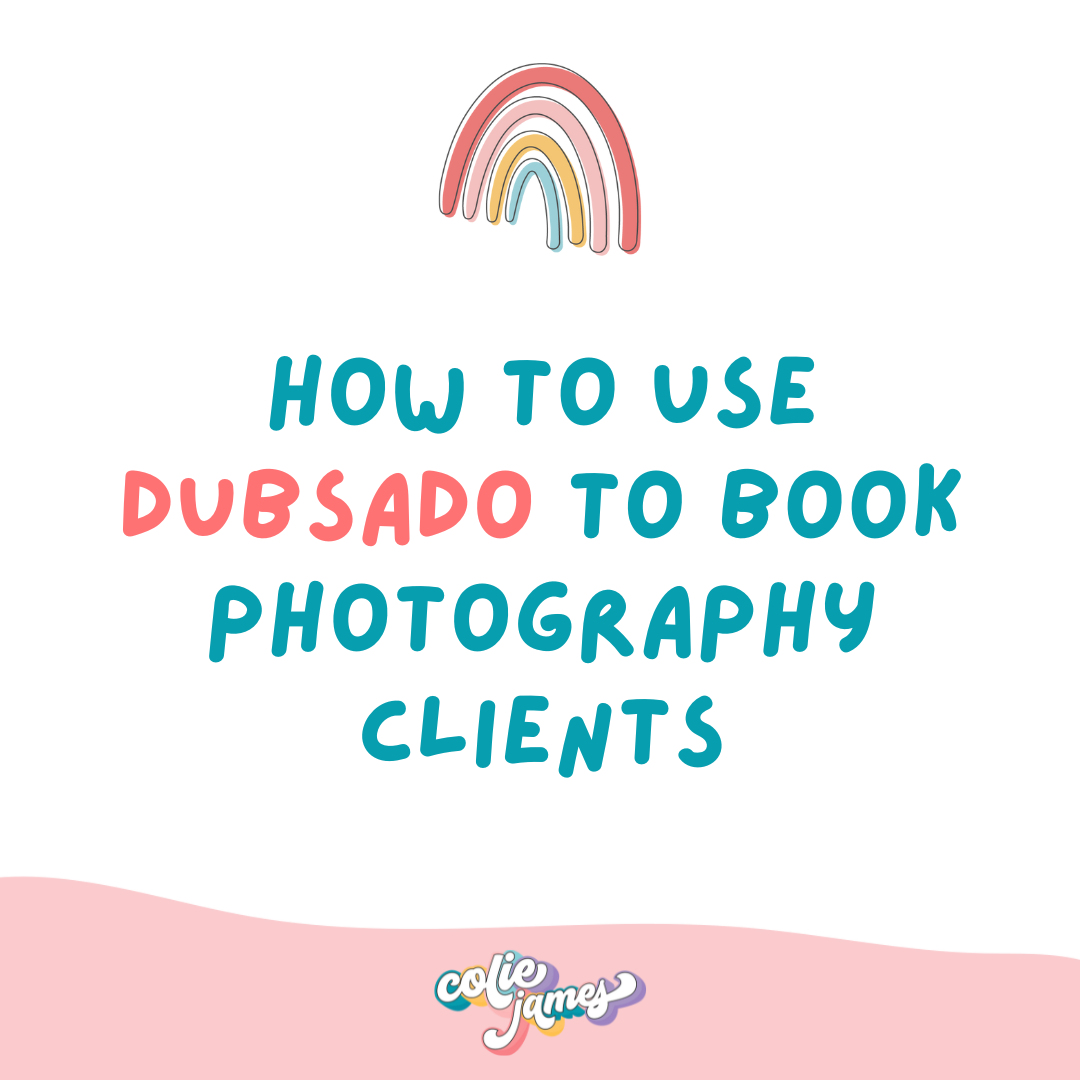Plan your client journey + write all your emails in 5 days
Finally stop overthinking what to say and when. This free guide helps you write clear, consistent emails that sound like you — and build trust without burnout.
GRAB THE Client Experience Email GUIDE!
Blog Categories
A podcast where you join me (Colie) as I chat about what it takes to grow a sustainable + profitable business.
Business-First Creatives Podcast
CRM Guru, Family Filmmaker, and Host of the Business-First Creatives podcast. I help creative service providers grow and streamline their businesses using Dubsado, Honeybook, and Airtable.
Hey, I'm Colie
Regardless of where your leads come from—whether it’s social media, your website, or a referral—all roads should eventually lead to your CRM, Dubsado for me, if you want to streamline and automate your booking process as a photographer. Creating a seamless client experience that not only saves you time but also helps you deliver the perfect balance of a professional and personalized touch. Let’s dive into how you can use Dubsado to build an efficient onboarding and booking system for your photography business.
Step 1: Capturing Leads
If we start at the beginning of the customer journey in your CRM, that’s completing a contact form. Specifically in Dubsado, a Lead Capture Form is embedded on your website or linked in your social media bio to gather essential information about your lead: name, email, the type of session they’re interested in, and their availability.
On the backend, you use this form to trigger a specific/customized initial workflow as soon as the lead submits the form.
Step 2: Automated Lead Response
For example, you can set it to send a friendly, personalized email immediately, acknowledging their inquiry. This email could include a brief thank you, details about your next steps, and a link to your pricing guide or availability calendar. Automating this initial response not only makes a great first impression but also saves you the mental load of constantly checking your inbox for new inquiries.
You should create these as email templates customized for the type of session they are interested in. If they’re interested in newborn photography, your email can guide them through your booking process, share what makes your newborn sessions special, and include your most commonly booked package.
Don’t worry—these emails don’t feel robotic. You can still maintain your brand voice by adding personal touches like addressing them by their first name and referring back to details they’ve shared in the lead form. The beauty of Dubsado is that you can personalize these touchpoints while keeping everything automated behind the scenes.
Step 3: Sending Proposals and Sealing the Deal
Once your lead is warmed up and ready to book, it’s time to send a **proposal**. In Dubsado, proposals are a combination of a pricing guide, contract, and invoice all in one. This means you can present your offers, lock in the contract, and collect payment in just one step. This 5-minute booking process is my FAVORITE feature inside Dubsado.
One thing I love about using Dubsado for this part of the process is that you can include photos, videos, and other design elements to highlight your art while asking for the money. Dubsado’s drag-and-drop builder lets you easily customize your proposal templates to match your branding. While you have the option of using CSS-coding, totally not required to create a professional-looking proposal.
Here’s a sneak peek of how this works for my newborn photography sessions. I send a beautifully designed proposal that includes three package options. Once the client selects their desired package, they’re immediately prompted to sign the contract electronically and pay their deposit. This eliminates the back-and-forth emails and makes booking quick and professional for both you and the client.
Step 4: Automating Your Client Communication
After the proposal is signed and payment is made, you can automate the rest of your client communication. From confirming the booking to sending reminders and questionnaires, Dubsado can handle it all. I’ve set up an automated workflow that sends out a questionnaire asking for important details about the baby (for newborn sessions) or the family’s preferences (for family portraits).
I also schedule emails to go out before and after the session. For example, one month before their due date, newborn clients receive an email with tips on how to prepare for their session, what to wear, and what to expect. After the session, they receive a follow-up email thanking them and providing an estimated timeline for their gallery delivery. Every email is part of a carefully crafted workflow that ensures my clients feel supported and taken care of throughout the entire process.
By automating these emails, I’m not only saving hours of manual work, but I’m also providing a consistent and elevated client experience. And the best part? Everything still feels personalized, even though it’s happening on autopilot.
Watch My Walkthrough: Client Onboarding for Newborn Photography
In case you’re wondering how to set all this up, I’ve created a video for you! I walk you through my entire client onboarding process for a newborn photography session. You’ll see my lead capture form, inquiry and booking workflow, a sample proposal (no CSS coding required!), and all the communication I send throughout the booking process.
Want More Dubsado Help? Here’s Where to Find It!
If you enjoyed the video, be sure to subscribe to my YouTube Channel to get notifications whenever I add new Dubsado tutorials and walkthroughs.
I would not be doing my job if I didn’t also mention two other ways to learn from me and learn how to use Dubsado inside your photography business: my podcast Business-First Creatives and my online course CRM Blueprint.
Each week, I discuss a topic I’m passionate about (often related to streamlining business processes), with a fellow creative entrepreneur. Whether you’re looking for more insight into systems like Dubsado or just inspiration from other business owners, my podcast is packed with value. Subscribe and listen on Apple or Spotify or watch every episode on YouTube.
The CRM Blueprint for Creatives is a Dubsado Implementation Course for Photographers providing you with the complete signature system I use inside my own business to book and manage my clients. Each template and workflow is highly customizable for use inside your own photography business, saving you hours on creating the emails and forms you need for your client experience.

“I can tell you, Colie’s customer service is out of this world. Nobody else offers customer service the way Colie does. The course was set up so streamlined and easy that I was able to complete it within two weeks. It made my life so easy. All the canned emails, the templates… like all the things.”
Alison Brett – Alison Amick Photography
Are you ready to save hours per client using Dubsado?
By automating your booking, client communication, and even your invoicing process, you’re able to save HOURS per client and create an amazing client experience they will rave about. Whether you’re a family photographer, wedding photographer, or newborn photographer, Dubsado can transform how you run your business.
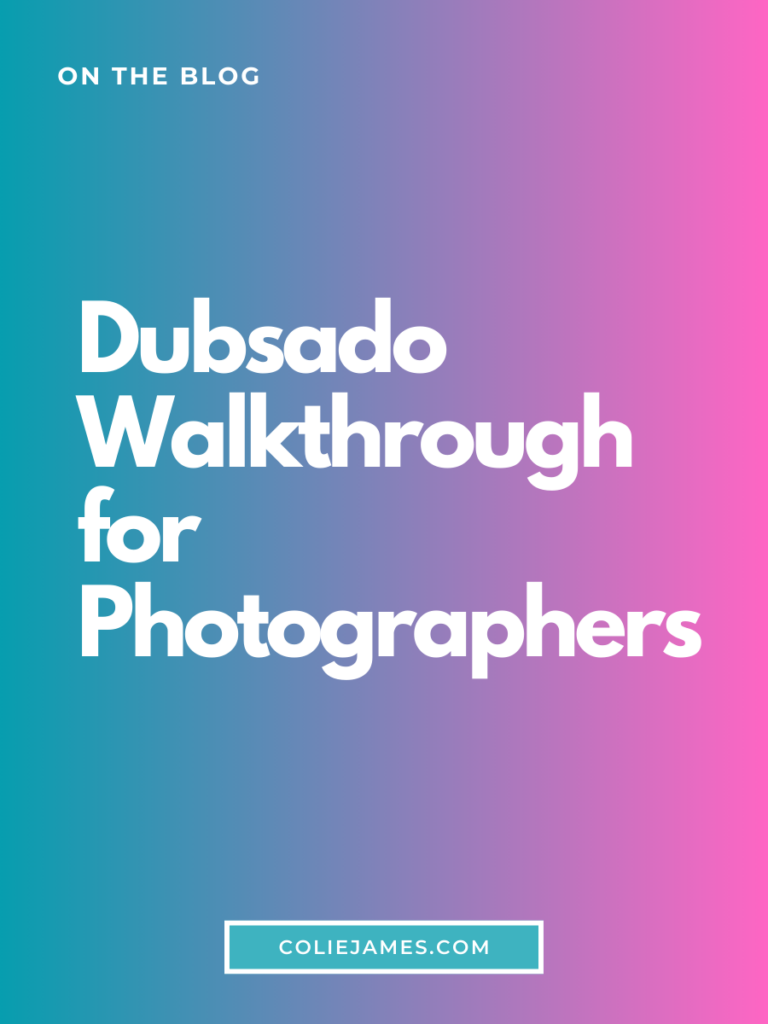
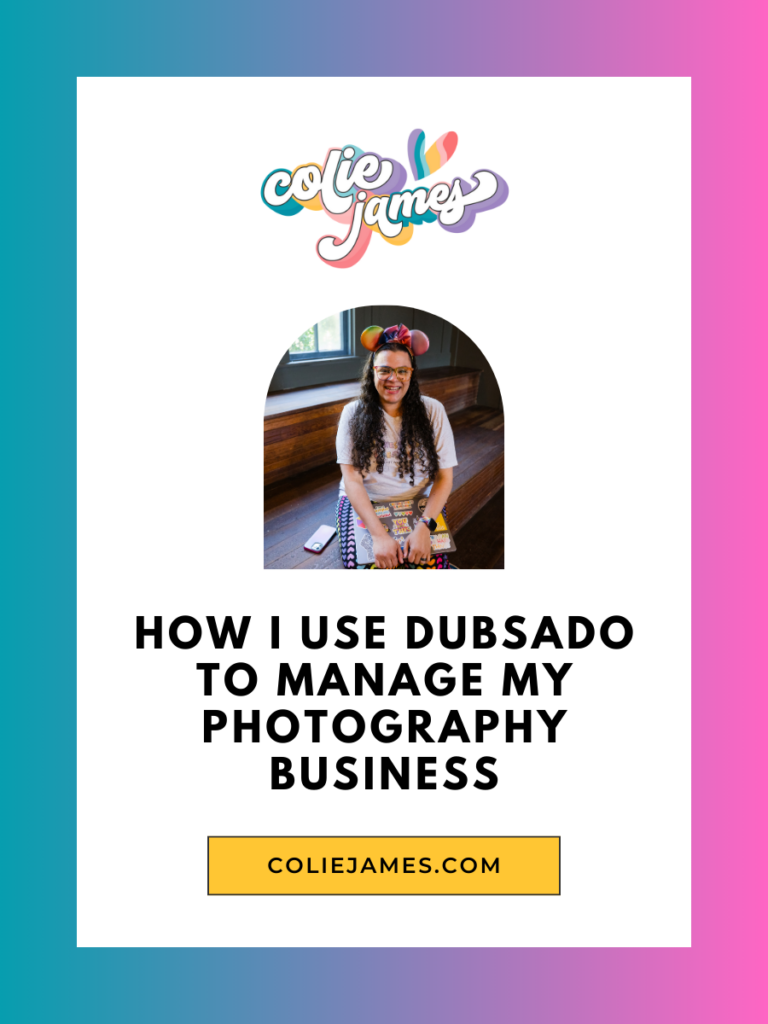
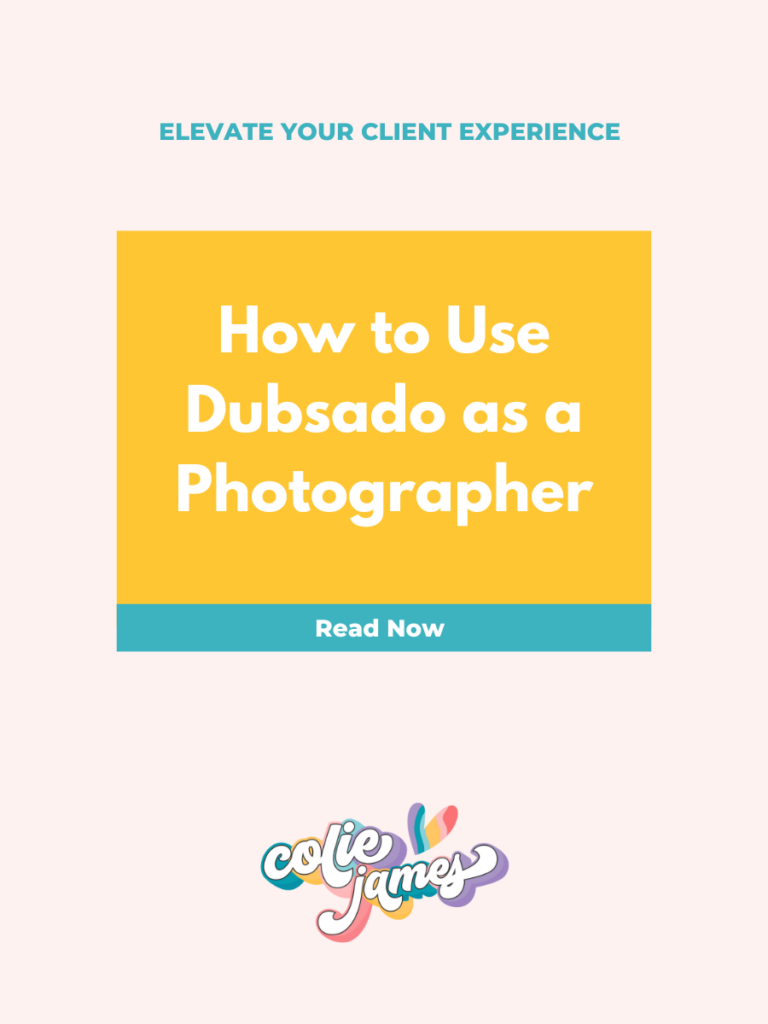
© 2022-2025 Colie James
Close
Start dates available for Q1 2026
Enter your contact information to join the interest list for Systems in Session. You will get early access as spots become available with a booking bonus!