Finally stop overthinking what to say and when. This free guide helps you write clear, consistent emails that sound like you — and build trust without burnout.
GRAB THE Client Experience Email GUIDE!
Blog Categories
A podcast where you join me (Colie) as I chat about what it takes to grow a sustainable + profitable business.
Business-First Creatives Podcast
CRM Guru, Family Filmmaker, and Host of the Business-First Creatives podcast. I help creative service providers grow and streamline their businesses using Dubsado, Honeybook, and Airtable.
Hey, I'm Colie
When I first started started setting up Honeybook for my clients, it felt like Honeybook had a long way to go before it was highest on my recommended CRM list. As a client experience strategist, I’m always on the lookout for ways to make booking smoother, contracts easier, and payments more streamlined. If you’re anything like me, you probably love a system that lets you do all of that in one go. Which is why I need to tell you, my views on Honeybook have recently changed. I’ve quickly became obsessed with The Smart Files inside HoneyBook—hands down, my absolute favorite feature!
Before we get more into it, hey there! I’m Colie—your go-to gal for all things systems and automation. If you’re ready to level up your business or just need a little help getting those workflows in order, I’ve got you covered! Got questions or need some advice? Don’t be shy—shoot me a message, and let’s chat about how I can help make your business run smoother!
Alright! Now let me tell you why Smart Files are hands down my favorite part of HoneyBook!

What Makes Smart Files So “Smart”
Now, if you’re a Dubsado fan, you’ll know what I mean when I say I was searching for a way to combine scheduling, contracts, and payments seamlessly. Dubsado is great for a lot of things, but let’s be real: it can get a little frustrating trying to perfect that ultimate booking process. You know, the one that lets you send a proposal, have clients pick their service, schedule it, sign a contract, and pay—all at once. That’s where HoneyBook’s Smart File comes in and absolutely shines.
If you’re coming from Dubsado, think of it this way. The Smart Files in HoneyBook is like the proposal—but way more flexible. The magic of Smart Files is that you can build out as many pages and features as you need, all in one smooth workflow.
For example, I love how you can combine everything in a single Smart File:
- Your client can choose a service
- Schedule the session based on that service
- Sign the contract
- And then—boom—pay the invoice
This setup is a huge time-saver for both me and my clients. They’re not clicking through a bunch of separate links or getting bogged down by multiple steps. Everything they need is there, clearly laid out, and so easy to navigate.
Why This Matters For Service-Based Sessions
Now, let’s talk about service-based sessions because this is really where HoneyBook makes life easier. With Smart Files, you can set up service-based sessions, and the scheduler reflects the actual service the client selects. For example, if I’m offering both branding sessions and headshot packages, I can include both options in the same Smart File.
Here’s where it gets even better:
You can set up multiple service blocks in a single Smart File, which gives you the flexibility to offer a variety of services—perfect if you’re a photographer or offer multiple session types. For example, maybe your client is choosing between a longer, more premium session that offers extra time with you or a quicker, smaller session for those who need something shorter and less expensive.
Your client can easily see both session options side by side in the Smart File and choose which one fits their needs best. And here’s the best part: once they select their session, the scheduler automatically updates to show only the availability for that specific service. No confusion, no back-and-forth—they just pick the session, choose their time, and they’re all set!
On top of that, you can also offer add-ons like extra editing or rush delivery. HoneyBook lets your client customize their experience by picking the main service from one block and choosing optional extras from another, giving them the flexibility to build the perfect package for their needs.
There is one small limitation here—clients can only book one service-based session per Smart File, but honestly, it’s still a huge win in my book because of how much flexibility you get in the rest of the process.

BONUS: Payment Plans, Auto-Pay, and Late Fees? Yes, Please!
Now, while we are talking about Honeybook, here’s a bonus feature that makes my heart happy—payment plans with auto-pay. If you offer payment plans (like a deposit plus a balance), you can require clients to opt-in for auto-pay on that second payment. I can’t tell you how much of a relief this is! It cuts down on the need for reminders or chasing payments because it’s all set up from the beginning.
And let’s not forget the option to automatically apply late fees. This is another layer of protection that makes sure clients are sticking to the terms you’ve outlined. It’s not that I expect payments to be late, but having this safeguard in place definitely gives me peace of mind—and it’s all managed through HoneyBook. Less chasing payments, more focusing on what I do best.
How To Setup A Service Selection Smart File with Scheduling in HoneyBook
Ready to streamline your booking process with service-based sessions in HoneyBook? Here’s how you can quickly set it up:
- Begin by creating or editing a Smart File or lead form in HoneyBook.
- Add a Services Block
- Click the large plus (+) sign to add a new block, then select Services.
- In the right menu, choose Start from blank + then click Service selection with scheduling.
Add a session:
- Select your session type
- Click Add session, then select the session type you want to offer (e.g., mini-session, full session).
- Mouse over the session in the Smart File and click on it to edit.
- Update pricing
- In the right sidebar, update the Unit price if you charge for this session.
Offer multiple session types:
- Add more session options
- If you’d like to offer different session types (e.g., a premium package vs. a mini session), click + Add then Row of service items.
- Select Add session, and choose another session type you want to offer.
- Customize further
- Continue adding more services to the block if needed. Your client will be able to choose between the options you set up.
Want more on how to setup your Honeybook? Grab my Honeybook Quickstart Guide!
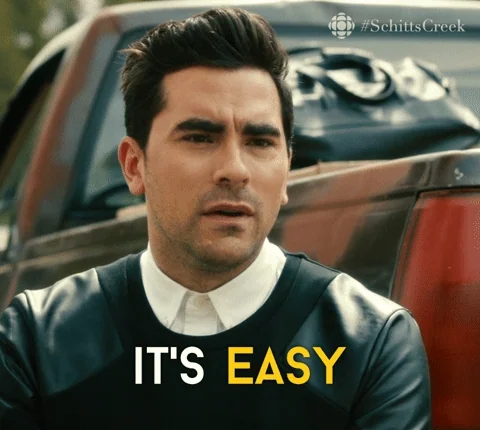
One Tiny Drawback: Automation Gaps
Okay, I’m all about keeping it real, so let talk about the one thing I wish HoneyBook would improve: its automation triggers. HoneyBook doesn’t have a trigger for “if Smart File is not completed”. So, if a client starts a Smart File but doesn’t finish it, there’s no automatic follow-up email reminding them to book.
For someone like me who loves setting up seamless automations (iykyk!), this can be a bit of a pain. In Dubsado, for example, I can automate a follow-up email when a client hasn’t completed a form. It’s a small detail but one that makes a big difference when you’re trying to streamline communication and booking. If you’re curious about how I handle this issue, I’ve got a post all about automated follow-up emails that can give you some ideas (just click here!).
That being said, HoneyBook still wins for me because the flexibility of the Smart File far outweighs this one downside. And let’s be honest—manually sending a follow-up email isn’t the end of the world. I just like things to be as automated as possible!
NOTE: this has been updated in the new Honeybook automation builder with conditional logic triggers. Get my initial reactions HERE and future updates when I make additional content and products around this feature.
Why Smart Files Are a Total Game Changer
At the end of the day, I’m all about creating the best client experience possible, and HoneyBook’s Smart File feature helps me do that in a way that’s efficient and easy for both me and my clients. The ability to combine services, scheduling, contracts, and payments all in one file is such a huge time-saver. It makes the process feel smooth and professional, which is exactly what I want my clients to experience when they work with me.
If you’re a HoneyBook user (or thinking about making the switch), this feature will be a total game-changer for you too. It gives you so much control over how you set up your process, and it ensures that your clients have a seamless experience from the moment they pick a service to when they pay the final invoice. It’s a win-win!
Need Help Setting It All Up?
If you’re feeling a little stuck or just want some tips on how to create a seamless booking process using HoneyBook (or even Dubsado or Airtable!), I’m here to help! Feel free to reach out if you want to set up a quick chat. Be sure to follow me on Instagram, I love talking systems and helping others simplify their workflow so they can focus on the parts of their business they truly love. Let’s make your client experience the best it can be!
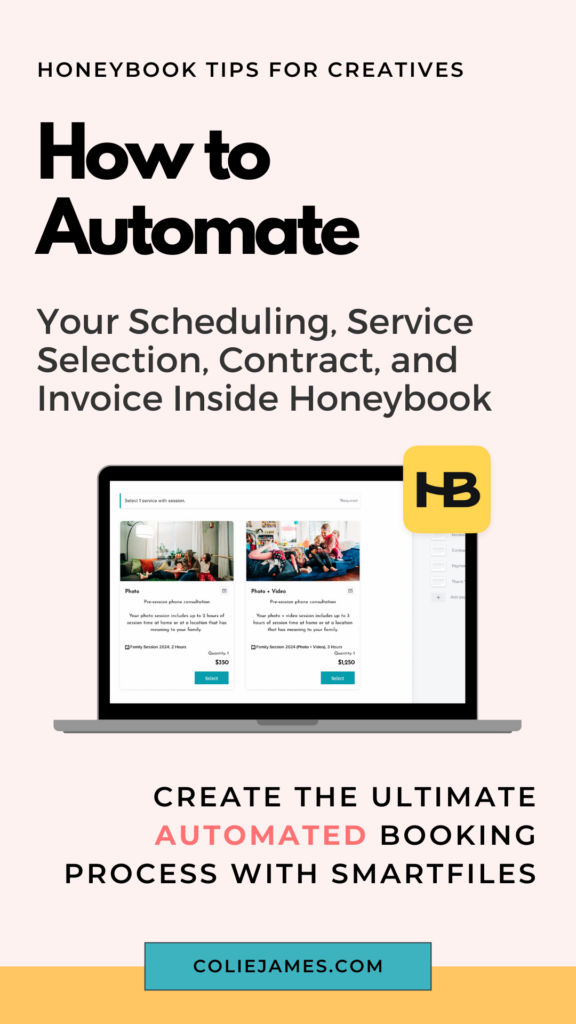
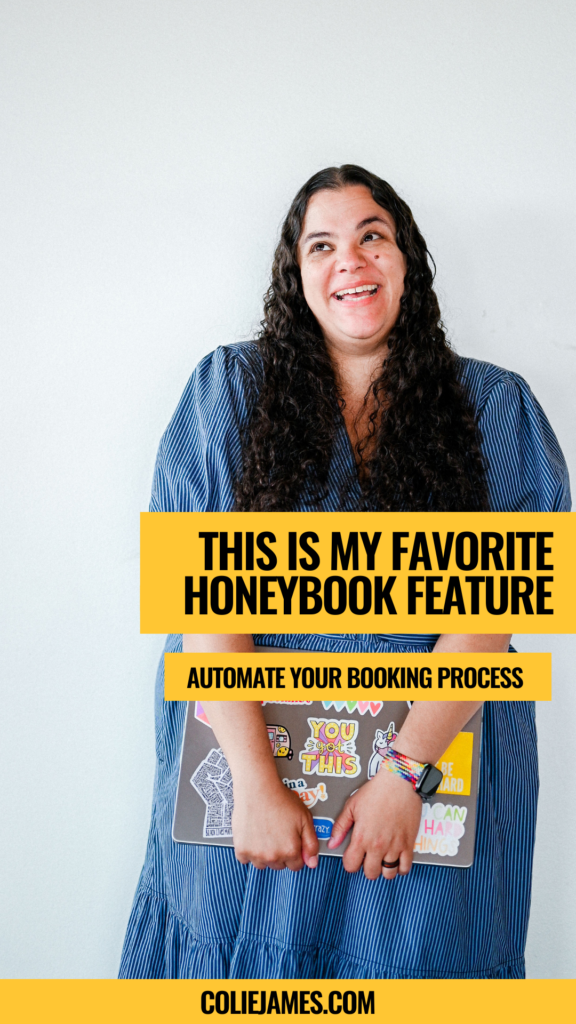
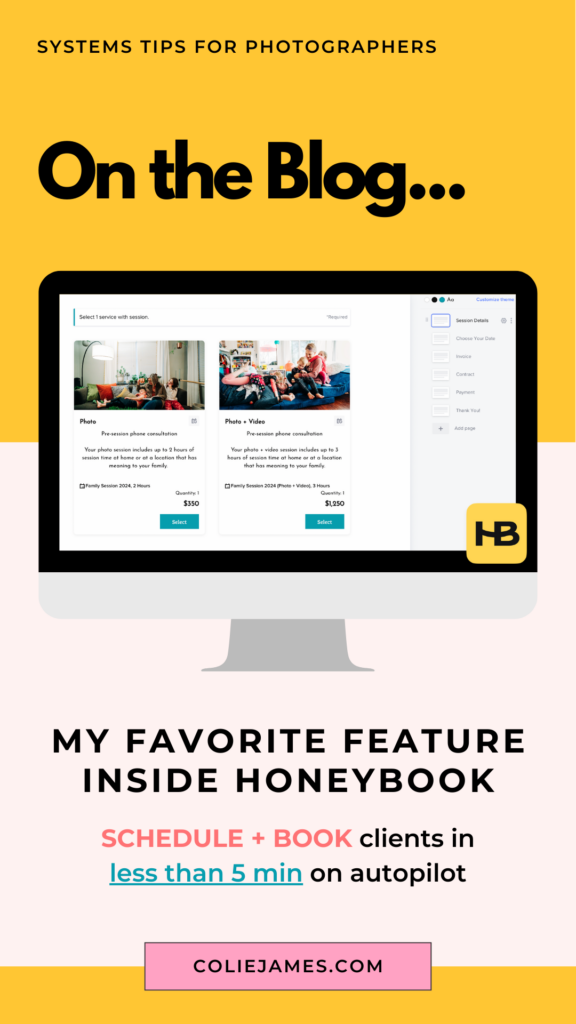
© 2022-2025 Colie James
Close
Start dates available for Q1 2026
Enter your contact information to join the interest list for Systems in Session. You will get early access as spots become available with a booking bonus!
