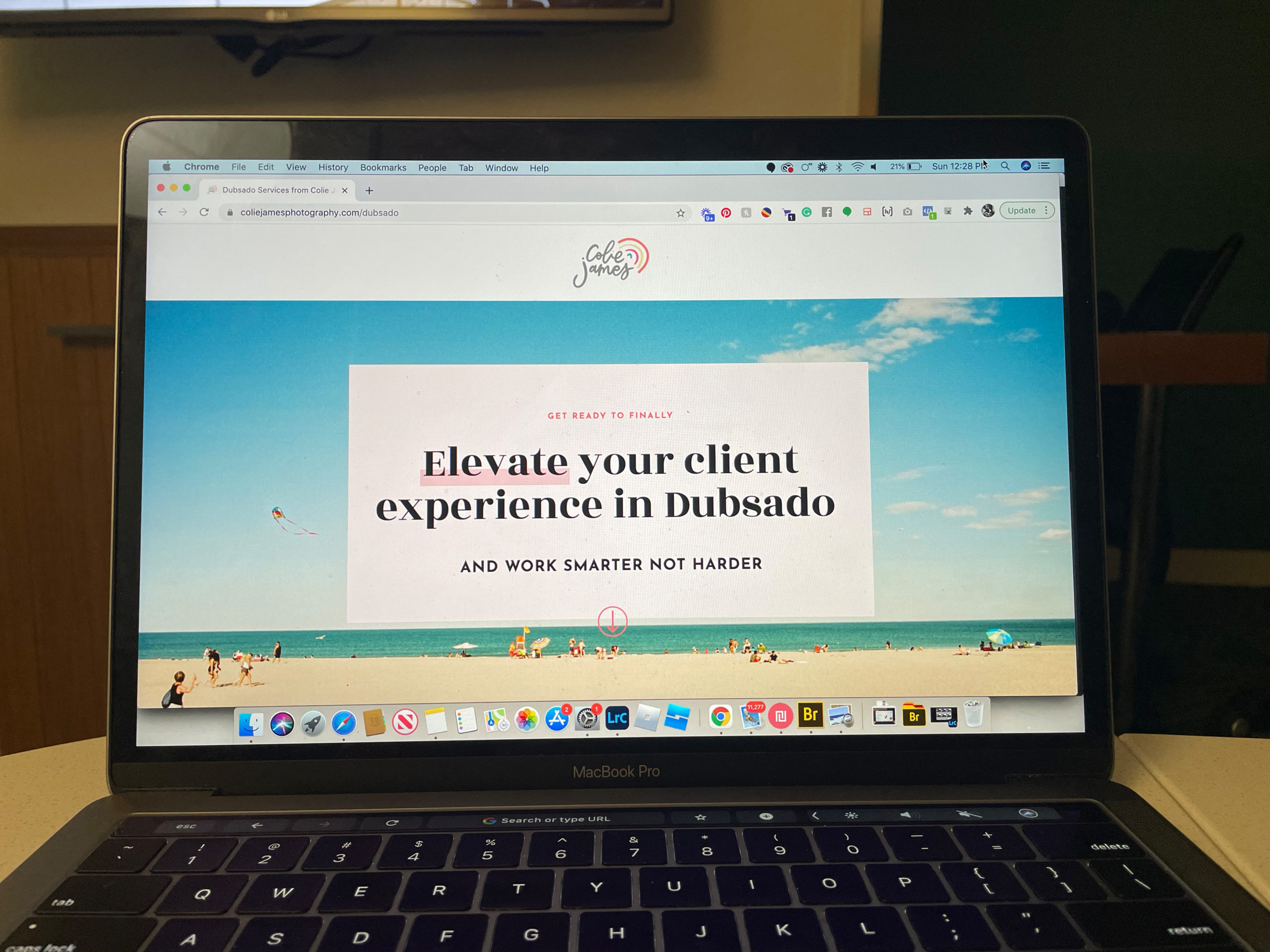Grab this Quickstart Guide to start using Dubsado or Honeybook today.
Freebie alert: The coolest freebie around
Blog Categories
A podcast where you join me (Colie) as I chat about what it takes to grow a sustainable + profitable business.
Business-First Creatives Podcast
CRM Guru, Family Filmmaker, and Host of the Business-First Creatives podcast. I help creative service providers grow and streamline their businesses using Dubsado, Honeybook, and Airtable.
Hey, I'm Colie
3 Hidden Gems in Dubsado
Filed under:
Dubsado Tips for Family Photographers
It’s no secret I love Dubsado as the CRM to help run my business. I often come across Dubsado users that still don’t know everything it can do so I wanted to write up my favorite 3 hidden gems. Maybe I will turn this into a regular Dubsado Tips category.
NOTE: these Dubsado Tips are not just for family photographers, but I’m working on my SEO y’all.
- Lead Capture Redirect
- Requiring payment using the scheduler
- Workflow action trigger “after form not completed”
Lead Capture Redirect in Dubsado
Did you know you can go beyond the standard “Thank you for completing this form, we’ll be in touch!”? I mean you also customize THAT message, but I hope you will take it one step further. Clients are MOST ready to hire you and pay you actual American dollars (or whatever currency you accept LOL) when they hit submit on a contact form. So why would you give them a generic message to keep them excited until you can respond personally? Like no really, WHY?
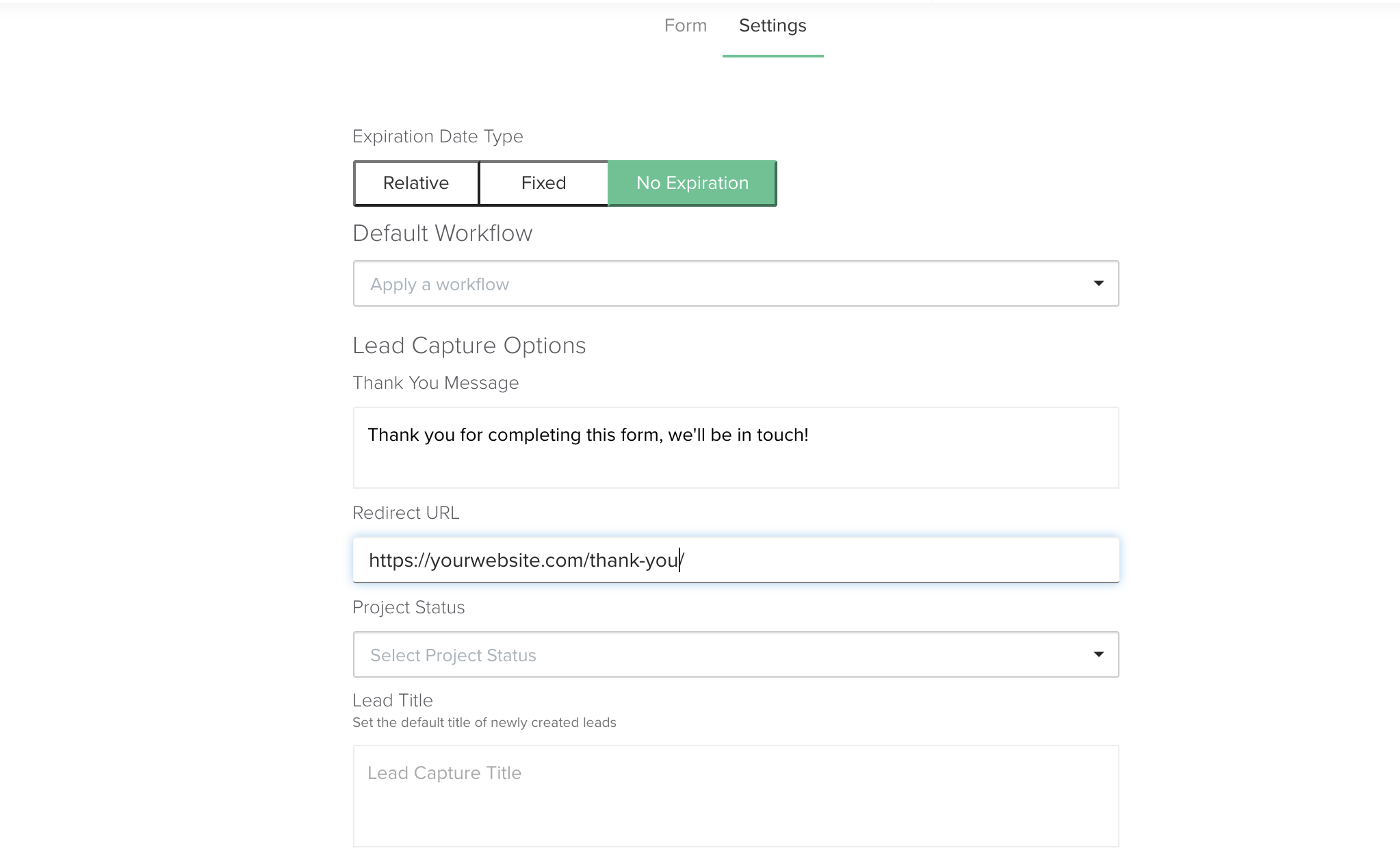
Instead, make a custom Thank You page on your website and send them there. I suggest the following on that page.
- Confirmation. Let them know this means you received their inquiry.
- YOU. This can be in the form a video, picture, or even gif. Make it show your personality so they are excited to hear from you.
- Favorite sessions. Link a few of your favorite sessions on the blog or add a carousel of images that they can scroll through.
- Timeframe. Reiterate when they should expect to hear from you next.
That’s it!
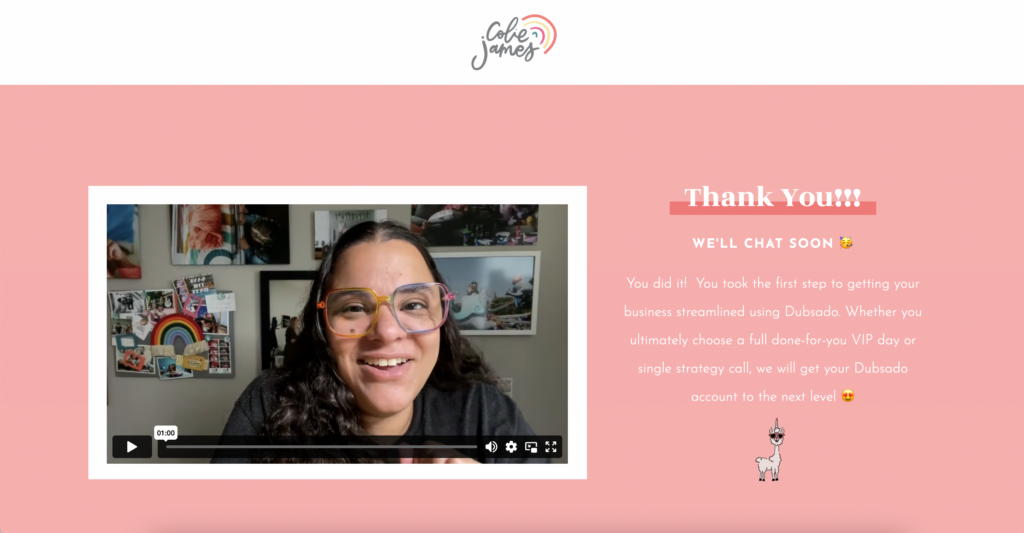
Requiring payment on a scheduler in Dubsado
Yes, you can totally use a scheduler to sell your mini-sessions or any other type of appointment/session, but an awesome feature is often overlooked. Instead of attaching a proposal, I’m a big fan of proposals just not attached to a scheduler, add the invoice directly to the scheduler in the Advanced tab.
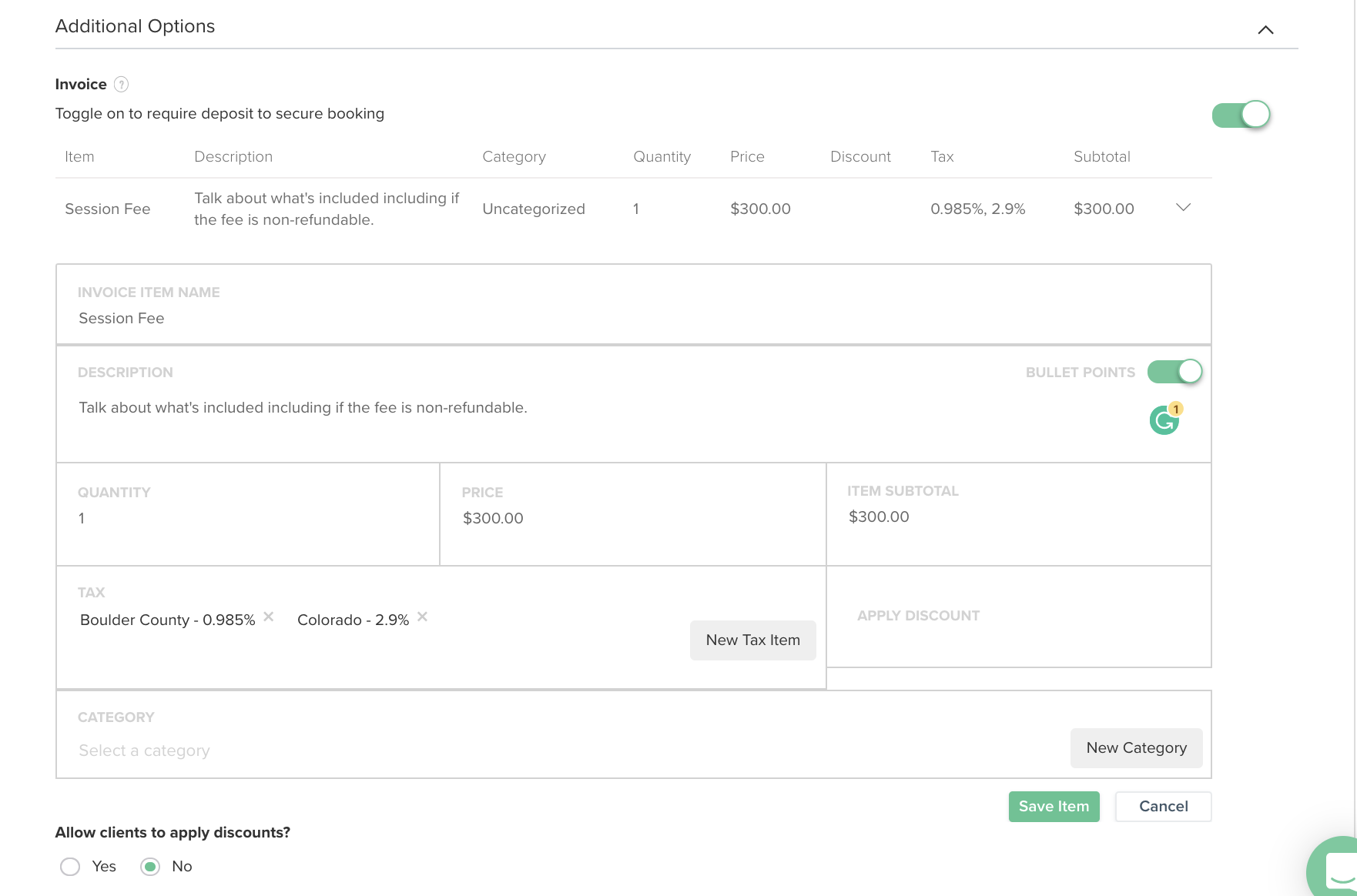
The most important benefit of doing it this way is the appointment is not taken off the schedule until it’s paid for, period.
Workflow Triggers for forms not completed in Dubsado
The follow-up with the most important tool in your belt for the inquiry stage of the client experience. I am not going to harp on why or how many times you should follow up, this is just to let you know you CAN. This is good for any form you send within a workflow.
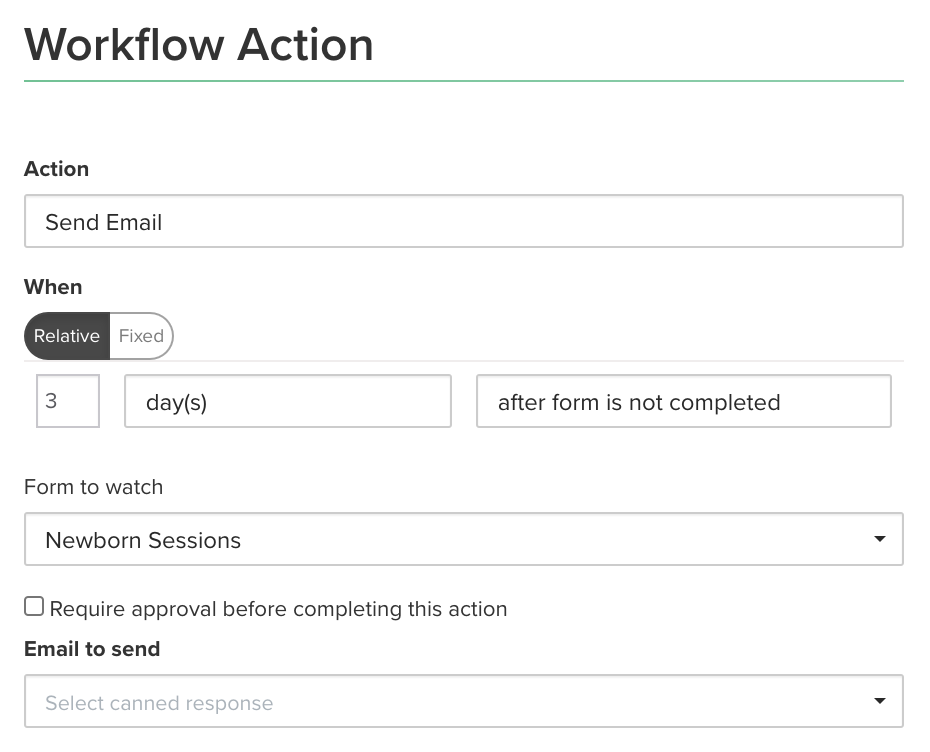
So whether you need to send a friendly reminder or a cancellation notice, you can watch any form and trigger other workflow actions if it is not completed.
Okay, that’s it, I hope this was helpful! If you have just started Dubsado, or barely used it for years, I can help! Check out my done-for-you setups or my CRM Blueprint course specifically for family photographers.
Just starting in Dubsado? Grab my FREE Quickstart Guide below and you could be using Dubsado to manage and communicate with new inquiries in less than 3 hours!