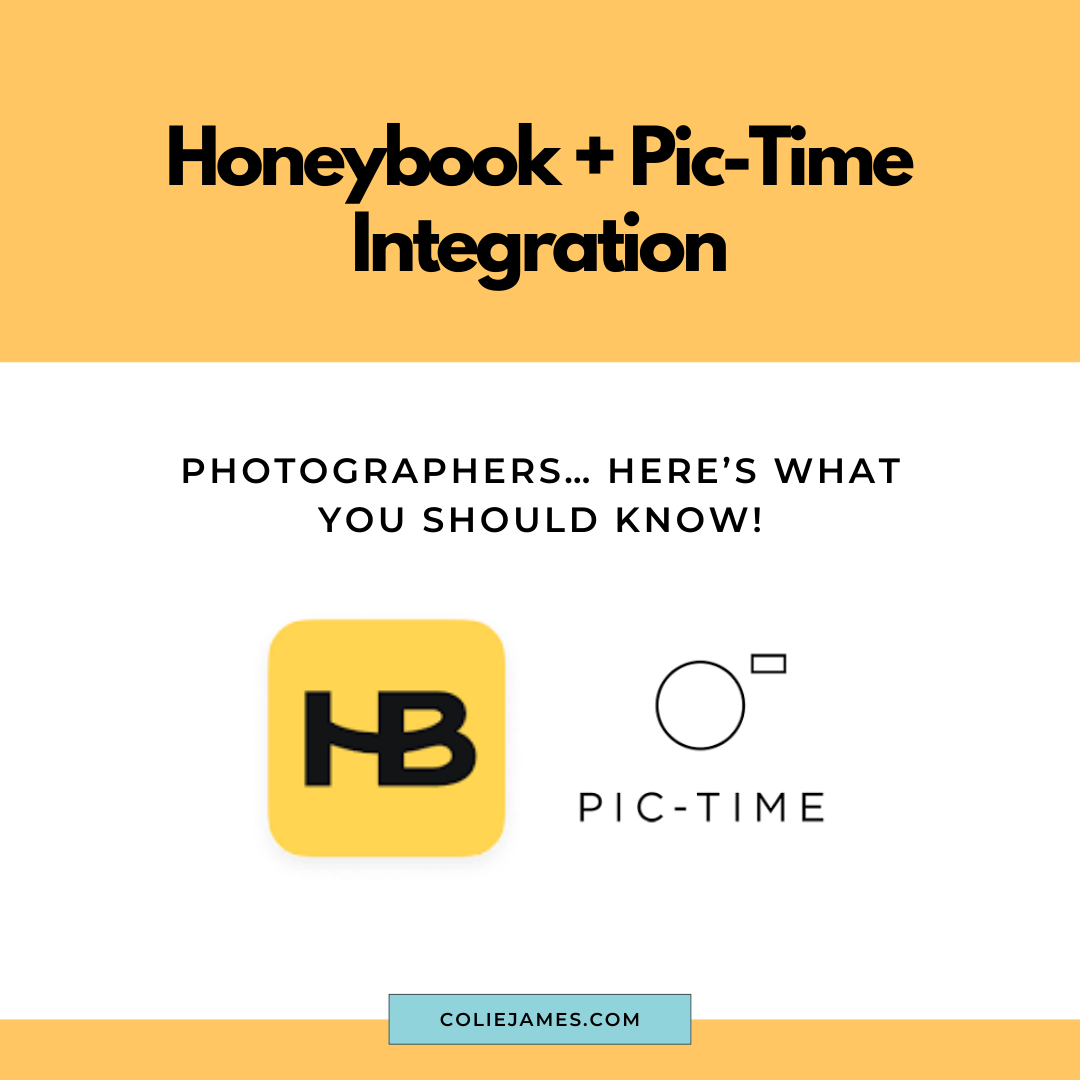Plan your client journey + write all your emails in 5 days
Finally stop overthinking what to say and when. This free guide helps you write clear, consistent emails that sound like you — and build trust without burnout.
GRAB THE Client Experience Email GUIDE!
Blog Categories
A podcast where you join me (Colie) as I chat about what it takes to grow a sustainable + profitable business.
Business-First Creatives Podcast
CRM Guru, Family Filmmaker, and Host of the Business-First Creatives podcast. I help creative service providers grow and streamline their businesses using Dubsado, Honeybook, and Airtable.
Hey, I'm Colie
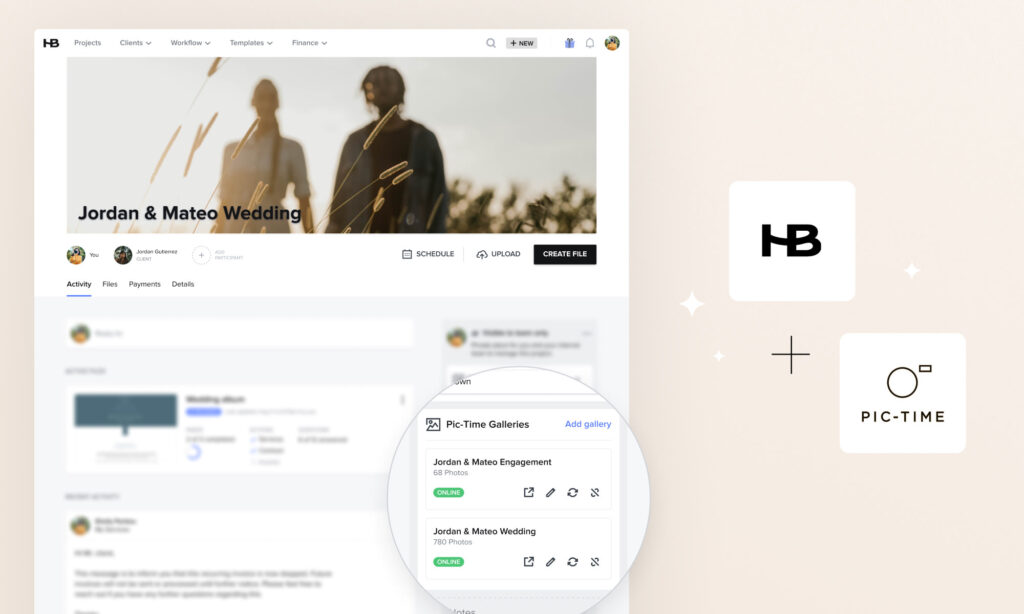
I want to finally talk about the Honeybook + Pictime integration for photographers! When one of my most recommended CRMs for photographers (HoneyBook) partners with my favorite online gallery software (Pic-Time), you know it’s going to be magic ✨
About a year ago, Pic-Time and HoneyBook announced their partnership, it reminded me of a Facebook relationship status update. While HoneyBook isn’t Pic-Time’s first CRM integration, it was the first time I thought, “WOW… this could be game-changing for photographers.”
CRM for Photographers + Online Gallery Software for Photographers
A few quick notes… I’ll admit, I wasn’t always the biggest fan of HoneyBook and wasn’t shy about it. But now, not only do I recommend HoneyBook as one of my favorite CRMs for photographers, I’ve added setup services, a course, and templates for it. [Check them out HERE]. My initial issues, like booking friction caused by needing business owner approval before clients could pay invoices, have long since been addressed. I truly believe they have the ultimate booking process for photographers with the flexibility of SmartFiles to include service selection, scheduling, contract, invoice, and payment all in one place. Plus, HoneyBook’s 2024 release included the most extensive set of new features I’ve ever seen in a software update.
Some Favorite New HoneyBook Features ❤️
- Service-based sessions
- Late payment fees
- Appointment dates auto-applied as project dates
- Conditional automation triggers (beta)
- AI composer and meeting assistant
- Lead forms for immediate bookings
- Custom fields
- Client communication options
- Finance Dashboard
- Enhanced Pipeline customizations
Pic-Time’s New Features 👍🏽
- AI-powered search tools
- Vendor network
- Updated mobile app
You don’t need to use every single one of these features from Honeybook and Pic-Time, but they can be strategically implemented within your client experience to wow your clients from start to finish. Let’s jump into how to build that luxury experience for your photography clients.
The Client Experience: 4 Key Phases
I like to think of the client journey as a series of interconnected stages, each building on the last to form a cohesive experience. Whether it’s attracting leads, securing bookings, or delighting clients post-event, every step should reflect clarity, consistency, and confidence. Let’s dive into the four key phases that shape an exceptional client experience your clients will brag about.
Inquiry Phase: This step qualifies leads—do your services align with their needs, and is there a good rapport? Whether they contact you through your form, DM, email, or call, they’re looking for clear, consistent info to decide if they want to move forward.
Booking Phase: This phase is where you get paid. Minimize booking friction by making your process seamless—ideally, clients should be able to book within 5 minutes. Consistent, automated follow-ups for unbooked leads ensure you’re not leaving money or opportunities behind.
Onboarding Phase: Prepare both parties for the upcoming session or event. How can you guide them toward their ideal photo experience? Make the process easy while maintaining a personal touch.
Fulfillment Phase: This includes both the photography session itself and the delivery of edited photos, ideally leading to product and print sales. Some photographers may prefer splitting this into Service and Delivery phases for better task management.
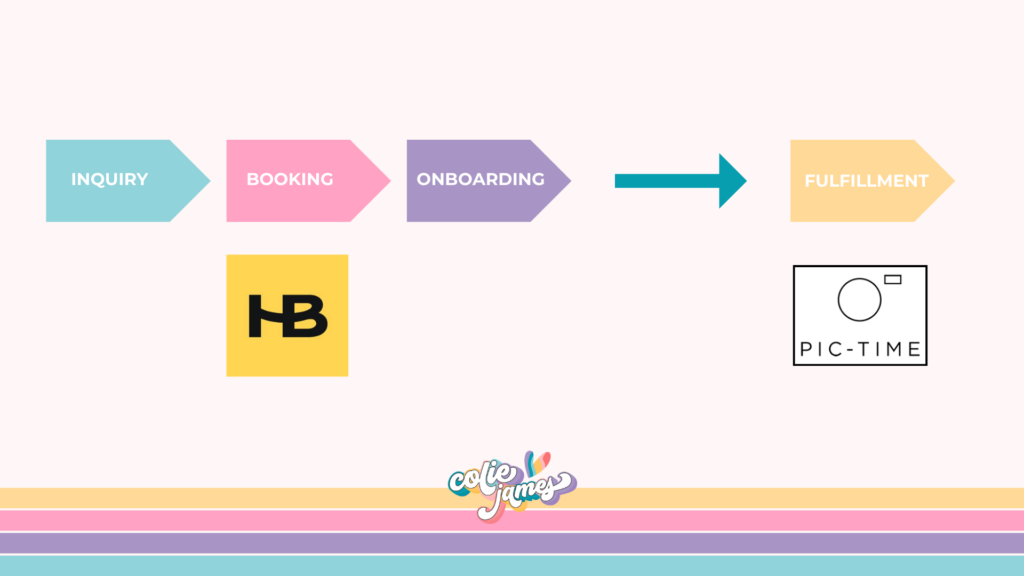
The Ideal Inquiry + Booking + Onboarding Workflow Tasks in Honeybook
Let’s get a bit more specific about the tasks I recommend you implement inside Honeybook for the first few phases of the client experience, that make it a top choice CRM for photographers. Below I have 13 workflow tasks to book appointments, send emails, send forms, and send automated reminders when these tasks are not completed. NOTE: the follow-up email reminders, shown in blue, are only available inside the new automation builder with conditional triggers. Out of the 13 tasks, all of them can be automated except the two in black. This is the magic of a CRM like Honeybook to keep your client experience consistent and professional.

Meanwhile, Pic-Time enhances the Fulfillment phase with intuitive galleries, marketing automation apps, design tools to enhance the gallery experience and a robust print store, ensuring clients cherish physical keepsakes. Learn more about automating your print sales inside Pic-Time to increase your average client value through product sales, on autopilot.
Honeybook + Pictime Integration – Getting Started
Connecting HoneyBook and Pic-Time
To link your HoneyBook and Pic-Time accounts, activate the Pic-Time integration in your HoneyBook Company Settings. Once connected, you can enable auto-create galleries and auto-share options in the client portal. This means new bookings will automatically create a Pic-Time gallery linked in the client portal. When you upload and share photos, clients can access them directly through the portal.
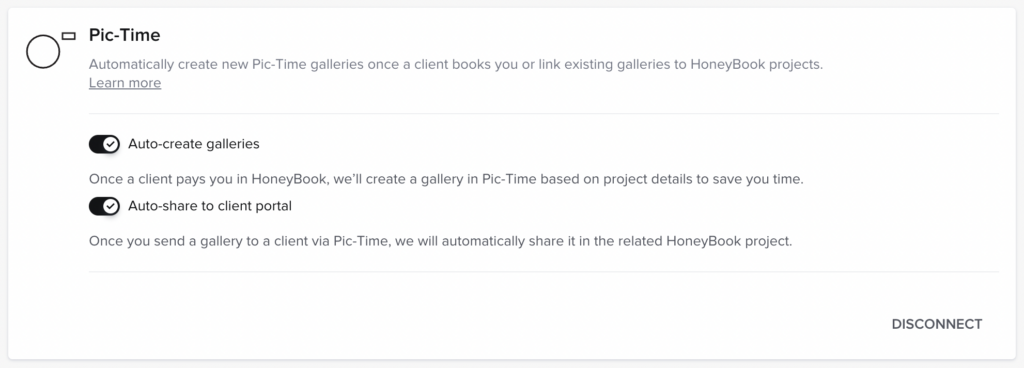
Use Gallery Images and Slideshows inside your Honeybook Forms
I am ALL about using the visuals throughout your client experience. This integration makes it even easier to import images from your Pic-Time galleries to personalize your communication and forms.
- Customize your booking form to include images that are similar to their specific inquiry.
- Asking for a testimonial? Add your favorite image to their feedback questionnaire to increase the emotional connection to their photos before they answer.
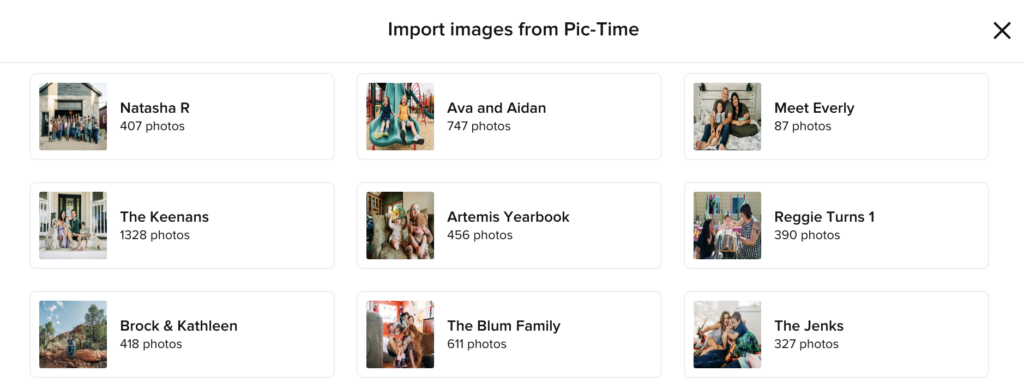
Want to share a video or slideshow? That’s just as easy using the embed code to add it to any form inside Honeybook. I recommend sharing a sample slideshow with potential clients in their booking form if you want to highlight an entire session without sharing a full gallery.
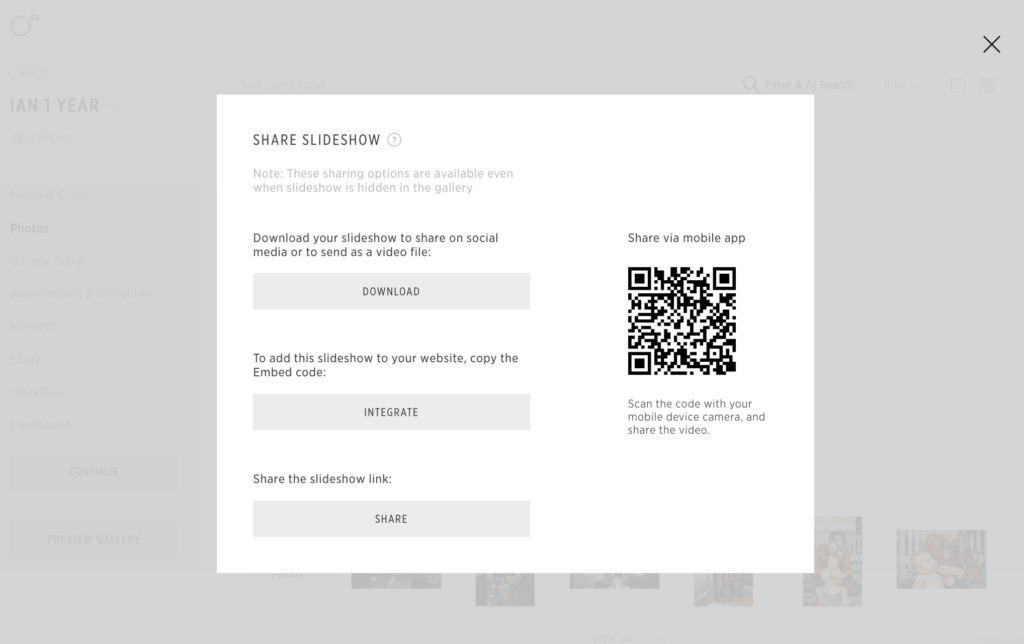
Why This Honeybook + Pictime Integration Outshines All-in-One Solutions
I’m not a fan of all-in-one software because they often compromise on features. With the HoneyBook and Pic-Time integration, you’re combining one of the best CRMs with one of the top gallery platforms—delivering an unparalleled client experience from inquiry to delivery and beyond.
Ready to see what the Honeybook + Pictime integration can do for your photography business?
If you’re looking to take your photography business to the next level, I highly encourage you to explore what HoneyBook and Pic-Time can achieve together. This duo brings your entire workflow into perfect sync, offering seamless transitions through every phase of your client journey. And here’s an added incentive: current Pic-Time users on a paid plan who haven’t tried HoneyBook are eligible for a 1-year HoneyBook subscription (available for U.S. and Canada only). Already using HoneyBook and curious about Pic-Time? Enjoy 3 months free to see the impact for yourself!
Don’t miss this chance to revolutionize your workflow and create an outstanding client experience from start to finish.
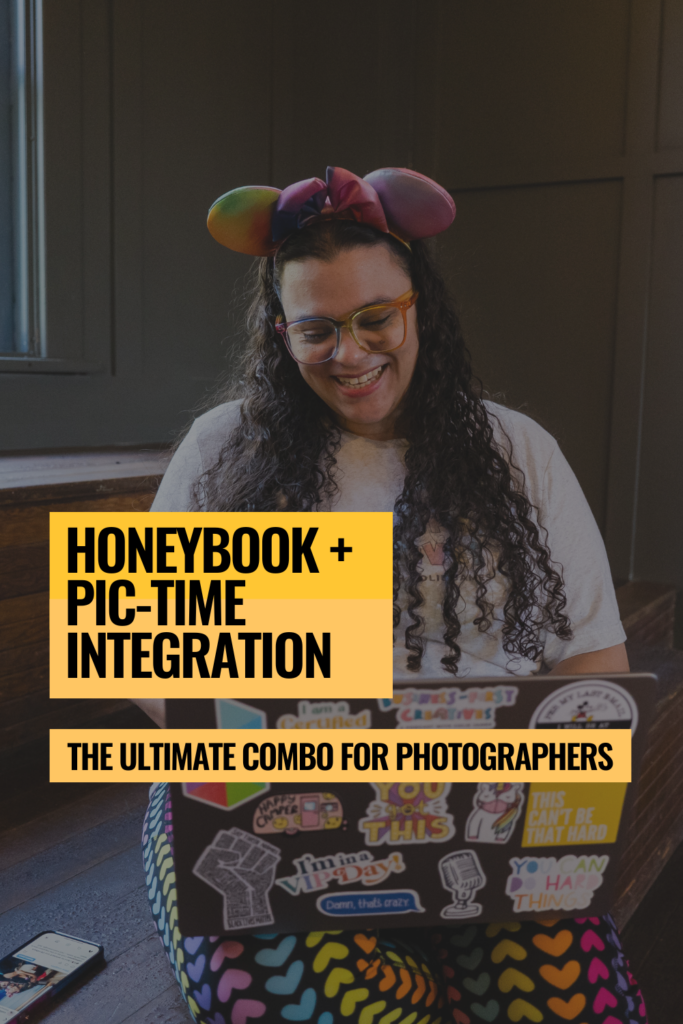
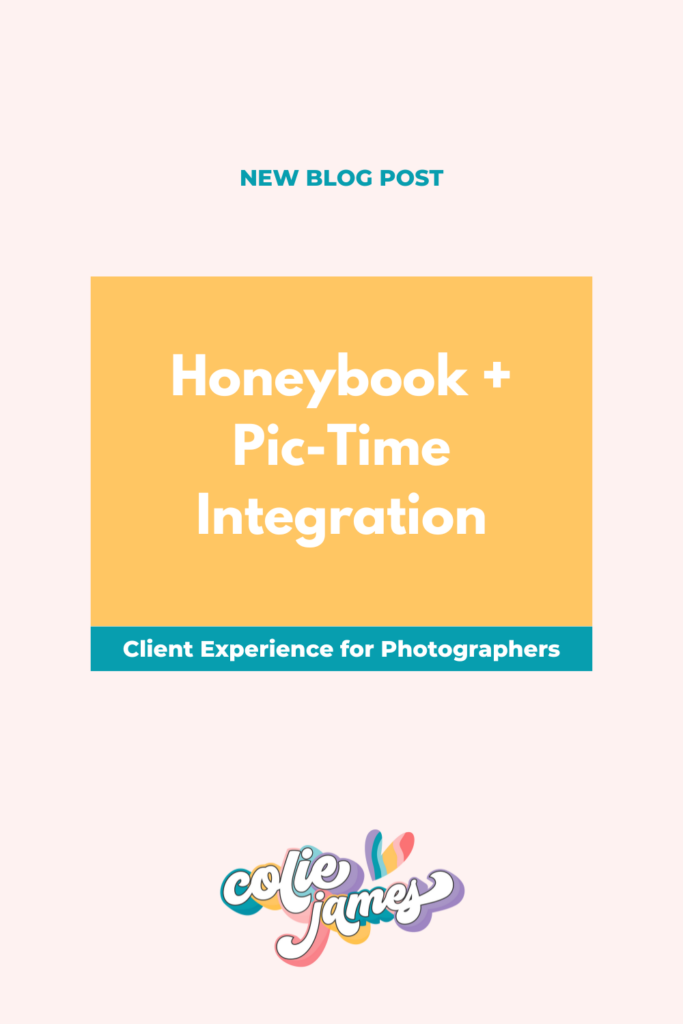
© 2022-2025 Colie James
Close
Start dates available for Q1 2026
Enter your contact information to join the interest list for Systems in Session. You will get early access as spots become available with a booking bonus!