Now Booking Systems in Session for March 2026
Finally stop overthinking what to say and when. This free guide helps you write clear, consistent emails that sound like you — and build trust without burnout.
GRAB THE Client Experience Email GUIDE!
Blog Categories
A podcast where you join me (Colie) as I chat about what it takes to grow a sustainable + profitable business.
Business-First Creatives Podcast
CRM Guru, Family Filmmaker, and Host of the Business-First Creatives podcast. I help creative service providers grow and streamline their businesses using Dubsado, Honeybook, and Airtable.
Hey, I'm Colie
Accessibility isn’t sexy—but it’s essential. Erin Perkins of Mabely Q joins us to talk about something most business owners haven’t truly considered: accessibility in the client experience. Erin is a powerful advocate and educator who teaches entrepreneurs how to make their businesses more inclusive without overhauling everything at once.
From websites to emails to podcasts, we unpack practical, doable ways to start making your content and services more accessible today. Erin’s success framework will help you identify one area to focus on and give you a clear, manageable path forward.
Review the Transcript
Colie: Hello, hello, and welcome back to the Business First Creatives podcast. This is yet another interview with someone fabulous from the Creative Educator Conference. We are gonna be chatting with my good friend Erin, because I have literally met Erin at so many different events. We are gonna be talking about accessibility in your client experience, and because I know most of you have not given this some serious thought.
I want you to pause. I want you to go get a piece of paper and a pen and then come back because you are going to have action items for your business when we are done with this conversation. Aaron, welcome to the podcast.
Erin: Ah, thank you Cole, for having me. It’s so exciting to finally be on your podcast.
Colie: Guys, she’s saying finally excited because, uh, this is reschedule number three. This is gonna air way after we record it, but I was very sick at the end of May. Couldn’t sleep through the night without hacking up my lungs. And so for two weeks straight, had to reschedule everybody that I was.
Scheduled to interview because I literally could not say three sentences in a row without coughing like a maniac. Mostly like a packa day smoker, which, newsflash, I was a packa day smoker in college, but I have not smoked cigarettes in decades. And so
Erin: Wow.
Colie: weird when you wake up and you can’t breathe and you feel like you’ve been smoking when you actually haven’t been smoking.
Erin: Oh, that had to be a chippy as billion, but I’m glad you don’t smoke anymore.
Colie: Yeah. You know, I like my lungs. I like to breathe. I would like to live a very long life,
Erin: Yeah.
Colie: also very glad that I don’t smoke anymore.
Erin: For sure.
Colie: So let’s get into the conversation because I know that you help entrepreneurs, make their businesses more accessible. To not only their clients, but like their larger audience in general. so when you first encounter a business and they are coming to you for advice on accessibility, where do you start?
Erin: One of the things that I always say when we talk about accessibility. People have this mindset of like, oh my God, I’m gonna have to redo everything. And first thing I tell them is like, I just want you to start from where you’re at now. Now you are aware of it. Okay. What are some of the things you can do it focuses on my success framework with me. I, I am, I can teach you in any part of your business where to integrate accessibility. So, I’m not gonna tell you, you have to start here. I’m gonna tell you pick one area that you wanna focus on and do well. And that could be like your business, like foundation.
That could be your event, that could be your podcast, social media, email brand, or your website. Pick one of those thing and then when you pick one, you pick a thing within that thing and go from there. I.
Colie: You create a to do task list.
Erin: Yeah.
Colie: I think it’s ironic that you and I are finally talking today because there have been several, segments on our local news
Erin: Mm-hmm.
Colie: something’s happening in Colorado where all of the local governments are required to have their
Erin: Yeah.
Colie: redone for accessibility.
And so literally every single morning that I’ve turned on the news, there have been at least one segment where they are like literally showing what they are doing to local government websites in order to make them more accessible. And so. Why, why? Why don’t we start with tools? Because you said that you can start anywhere in your business.
And so let’s just start with a website because almost everybody that we know that owns a business,
Erin: Hmm.
Colie: a website, and for your client experience, that’s usually where someone is coming into your business as a first step. They go to your website, learn about you, they learn about your offers. They’re interested in hearing more, and so they fill out a contact page. But what is a really good first step? To make sure that our website is accessible for all.
Erin: I like to tell them two things, and it’s funny ’cause I am working with a client. That’s in the government in Colorado and it’s a very intense, like, so I get Colorado Park for like, really, like, they’re like, if you were for the government, you are in Colorado, you better be accessible. Like, I love it. If you coming to me with your website now, I don’t primarily focus on website or audit websites because I have a lot of other friends that specialize in it, but it can be a b.
But I do teach simple thing that actually really easy and in the require any coding. One to, what I love is heading map. And heading map is a little chrome tension heading map. That’s clearly what it call and what that done it it shut. All your heading on that website to make sure, and it shows you how it, it would be read out loud if a screen reader user would use it.
And if you have more than one heading, one, you have a problem. Because you only need one heading one. So think about heading one as the book title. It’s your book title. It’s the title of that whole P, and then you can go from heading two, heading three. But it all needs to be in order. So the heading map is one of my favorite tools to use.
It’s so simple and just like tell you, you can check out any website with that tool. The other thing I love to use is the Color Buddy Ascension tool. What I’ve done is it allows me to have quick access to my brand color. It gives me all the high code, but what that also that is your favorite pairing.
And basically I’ve set up my favorite pairing with, background and for front color foreground, and those combination are already deemed assessable when you use a color contract. The quickest way to improve your website accessibility is to make sure all your colors meet the color contract standard.
And using the color buddy attention has been like phenomenal because I can go back and remember, all right, I can use these two colors together, that kind of thing. Those are my two favorite tools.
Colie: So making sure that our website is easily read by screen readers, and then also making sure that our color contrast standard is so that everyone is able to see and read our website based on the colors that are on there. I will admit. I, I do have my headings map done, I have never checked my color contrast. In general, I tend to use colors that are easily readable because I’m old.
Erin: Mm-hmm.
Colie: I don’t necessarily think of it as like accessibility, but also I am old,
Erin: Yeah.
Colie: I like to make sure that my fonts are easily
Erin: Mm-hmm.
Colie: the font size is not too small, and that the colors. Are clear to me as a 45-year-old who now can’t read a screen without
Erin: Right.
Colie: So, I mean, I check these things naturally, but it is good to make sure that we are doing it to be accessible to all and not just because I’m old and can’t see anymore.
Erin: Yeah. I mean, like we all, like, I always tell people, everyone is gonna be disabled at one point in your life. It’s just you don’t know what that disability will be. Like, maybe it will be that you are lucky and the only disability you have is where you broke your arm and it’s temporary and that otherwise other people will, your vision gonna go, your hearing gonna go like my dad and the trip, he like, yeah, I’m deaf now.
I wear hearing aids. And I’m like, I look at his audiogram and I’m like, oh man, you’re still hearing. But compared to mine, like I am profoundly deaf. He is still here and, and he will happily wear his hearing aids all day long. I’m like, no, thank you. I don’t wanna hear the world. You are too loud. But like the color contract is, that is like one of the easiest thing to do because it doesn’t cost you money.
But I know what freaks people out is is this gonna mean that I need to rebrand? And I don’t want people to feel like, oh my God, because. One of the things I know is like I have a background in graphic design. That’s what I’ve done my entire college career all the way through corporate and I still do it now, is that they don’t really teach about accessibility in terms of design.
And people sometimes think, oh, if I have to be accessible that mean ugly design. I’m like, no, it actually better design could. It forces you. You think more about the colors that you are using and that’s why like I love the Color Buddy because that link to the person who founded it, which is Color Palette Studio, and she’s phenomenal.
She has, she, her goal is to help you create a brand that is accessible from the start. And I love that because like. You. If you spend so much money on having someone design your brand, you would make sure that whatever color combination you use in accessible to be begin with, but now your logo does not have to be color contract accessible because it is an image.
You can just apply all tech to it. But we won’t get into that.
Colie: I mean, you said alt text. The funny thing that I’m thinking about, Erin, is you talking about very serious things that we can do to make our website more
Erin: Mm-hmm.
Colie: But some of the things that you’re mentioning are actually related to SEO. I know that alt text is for screen readers and people who have visually impaired, but there are other reasons that our audience might be familiar with alt text and they’ll be like, Hey, isn’t that an SEO thing? No guys. It is about accessibility, but sometimes it’s getting used now for SEO because your text to describe the photos is what the screen reader is
Erin: Right.
Colie: I, I know for lots of photographers when we’re making our website. always this, should I keyword stuff? My alt
Erin: Oh God no. Please don’t.
Colie: as you said, oh God no.
Please don’t you always wanna make sure that you are using words that describe what’s in the picture because no one wants their screen reader to say, Colie James, newborn photographer. Oh, one new, you know, Colie James photographer. Too, like that is not the purpose of the alt text,
Erin: Right.
Colie: it has been shifted kind of to, Hey, you do this for your SEO.
But no, if I’ve taken a photo of a client in a house and they’re making pancakes in their kitchen, that is what my alt text needs to be. Mother and daughter standing at counter in kitchen mixing pancakes. Now, can I put documentary family session? Yes.
Erin: Yeah.
Colie: You want the description to be your purpose. mean, whatever you’re putting after that is just, you know, for you.
Maybe it is for your SEO, but bare minimum, you should be putting something for all of your images so that when people are on your website and they are visually impaired, they know what they are looking at, even if they can’t see it.
Erin: Yeah, I actually have a great tool for that that will automate it. And the photographers are gonna love me and you. There is, AI called she no op text and literally you can upload as many images as you want and it will feed out the op text for you. Now it does need some editing and the absolute two way to go about it.
You can feed it in and it’ll spread out the off text, which is amazing. Like I’ve used it for my social media and I’m like, oh, this has saved me so much time. It is wonderful. And it, it doesn’t it very little time in that, but you do need to like actually go through it and make sure you edit it so that if that the, uh, and you also wanna like clear out some of the fluff words.
Like sometimes people like to add in ai. Sometimes we’ll add in a lot of fluffy word and I’m like, oh, please take it out. So you do have to kind of train it a little bit. But I find it to be a great tool and it’s gonna be a lifesaver to people for a photographer because in the past I’ve said, if you are a wedding photographer or any kind of photographer, the old testing thing feel daunting.
But now it might actually not feel daunting because now you can actually do it and it’s gonna bring up your SDL because you are going to be adding alt text to every single one of them. The other thing is, I do wanna explain that when we think about blind people, we have to think about blind people and blindness is a spectrum.
Because I identify in depth blind myself, and that had taken me quite some time to identify, because I still have central vision, but I only have 40 to 50 degrees of it. The normal human being, usually the average human being had 180. You have 180 degree. You can see the person sitting next to you. I cannot, I cannot see the person sitting next to me.
I can’t be below me like I’m my poor dog. She gets stepped on me all the time, which is why she like freaked out. So it’s like little thing. I want people to understand that blindness is the spectrum. When somebody identifies as blind, respect that it is a thing. I have one of my closest friend, he is a photographer and he, we does not want to share that he is blind.
But he’s afraid that it’s gonna cause him to lose his job, which is scary because photography is an entire life, but people don’t have the vision. It’s just how much vision they have. Some people have pinhole, some people have the, black box in the middle. Like blindness is such a spectrum that I want people to understand that it doesn’t mean we can’t see things on the computer or on the phone.
Some people will use green meter. Some people won’t it. Some people will just use a larger to make the tech easy. That’s my love.
Colie: I totally understand more than you know. I don’t know that you and I have had this conversation. I’ve said it on my podcast before, but in 2016 I was legally blind for six weeks. And when I say legally blind, I could only see three inches in front of my face.
Erin: Yeah.
Colie: was double. And I was actually reminded at a podcast retreat that I was at this weekend. One of the participants was doing, an exercise with us where we were supposed to look up at 45 degrees, and then we were supposed to think about the things. Our peripheral vision, and it just really reminded me that I don’t have peripheral vision anymore. I mean, I
Erin: Like,
Colie: like you said, you can’t see people next to you.
Erin: yeah.
Colie: kind of, but like where my vision was before 2016 and where it is now, I have way less vision on my sides and in my peripheral than I ever did. And
Erin: Yeah,
Colie: the, you know, I have the medical science to back it up. I can, when you go to the, to the, eye doctor and they have you do the little
Erin: but your brain can also like fill it in too. Like sometimes like when you have lack of vision, like they, someone had the middle, like I know I have a blind spot, like right up here.
Colie: Mm-hmm.
Erin: But my brain is smart enough to fill that in, in a sense So it can be like interesting to how your brain actually work. But like scanning, I can see things, but if I like focus literally every what, I just don’t teeth things and my brains not processing.
So yeah, I think it’s also scary to tell people. I am legally blind because it’s like, are they going to think less to me? But it also allows me to see the world a whole lot differently.
Colie: Very differently. Mm-hmm.
I’m right there with you. And I feel like some of the things that we’ve just talked about with your website also translate into your email marketing, because there are some of us that love an email marketing host, which happens to take a lot of the things that you put in and turns it into graphics. But that can be problematic if the graphics don’t have the alt text to tell you what’s in the graphics, because then when someone’s reading the email.
Erin: Yeah.
Colie: If it isn’t filling in the blanks for them because their brain is unable to do it, there are perhaps entire pieces of your email that are missing to them because you have not properly put in alt text and other things that would help them digest
Erin: Yeah.
Colie: email.
Erin: Yeah. I mean, that’s a big thing. Like I’m a huge fan of Flodesk. I use it, and almost all email service provider also have this problem and. If you are using layout block, that is not actually readable by screen readers. So you do need to fill in the old tech, but how many people think about adding the old test in?
So I know that flow that is working on having the AI to do that, which is gonna be like really cool because they was already doing that. But I also want people to be more aware and be more conscientious. Of how they’re designing. But there was somebody that I, that used to design the email in all layout tests and it would like make me insane because I would just like,
Colie: I can’t read it.
Erin: yeah, it’s just like, like you.
The other alternative is to me, this is what I’ve suggested to people. If you wanna keep your email in layout block, if you’ve designed it that way. That’s totally fine. But also give the alternative for people to read a text only email so that, and those are Ed. ’cause you just copy and paste and drop it in and that’s it.
And you can just leave a link at the box thing at top thing. If you prefer to read text only, go to this and that’ll take you there. And it’s like literally just like that one extra step. So that’s like another thought where people can be like mindful of little things like that.
Colie: So how would someone create a text only email? Like would it live in like a Google Doc? Like where would the actual text live?
Erin: No, I actually would create it, create another email in, like Flodesk, but I wouldn’t like necessarily publish, like, I think I like published it, but I just took, yeah, I don’t send it. I just take the link and drop it in. It’s so easy.
Colie: Erin, that is brilliant. I think I’m gonna start doing that. Although I don’t use a lot of layout blocks in
Erin: Mm-hmm.
Colie: Again, I prefer it to be text. I prefer it to be at
Erin: Right.
Colie: 16 font. Like I have things that I really pay attention to now that I never did before, but that, that is a brilliant idea
Erin: And the other thing, Erin, when you are in your email service provider, check and see, what it would look like on your phone. How many people actually check email on the phone? Yeah, me. Although I feel like my people are all check on the desktop and I’m like, really? No, that can’t be.
But um, check on your phone because the biggest pet peeve I have, I have two of them actually. I have a lot of pet peeve. Number one in, there’s not a lot of white spac on the edge, so I don, I feel like people don’t check the version that is on mobile Check that, make sure there’s enough breathing room for that so that it easily could drive me enough when the text goes all the way to the edge of your phone.
And I’m like, you can’t read that and well please don’t generate you a text. That tail left the line, you’ll be deprived. How many people stand on all of their body te
Colie: No, I don’t
Erin: Like, don’t do that.
Colie: I sent her a, like a quote, but on email, no, my emails are not centered.
Erin: No, just don’t. Body, all body touch should be left aligned. Don’t justify it either.
Colie: Also, I think that you, one of the reasons that people should look at their phone is to make sure that you don’t have more than a certain number of lines of text
Erin: Mm-hmm.
Colie: space. So we’re talking about white space on the sides,
Erin: Yeah.
Colie: talking about white space between paragraphs
Erin: Yeah.
Colie: it’s not an entire like paragraph where someone loses track of where they’re reading.
And I will also say. Again, font size. There are a few people’s emails that I read that I know I can’t read them on a phone.
Erin: Yeah,
Colie: to a desktop in order to read them because I think they’re using like font 12 and it is not
Erin: I know. Minimum 14, 14 point, but I prefer 15. I prefer 15. But a lot of people, they’ll feel like it’s too big, but like the reality is our computer, the bigger our like three, the bigger, so 15 point, I feel like it actually a much better tie for sure.
Colie: it is. After I got my vision back, I had my phone, like, I think a lot of people don’t know about the accessibility features on your iPhone. And sometimes I forget that I have them turned on still, even though, you know, I’ve gained my vision back. But I have it set higher than like the middle, uh, standard default
Erin: Yeah.
Colie: And so sometimes someone will look at my phone and they’ll be like, wow. Like, why is your text so big? And I’m like to make sure that I am able to read it. And so, you know, sometimes my emails that I send look very different on my phone because I do have quite a few of the accessibility in terms of the size of font and the way that it lays it out.
I have that activated on my phone to make it easier for me to consume. Now, and I never did that before. But again, we should all be checking desktop and mobile when it comes
Erin: Yeah.
Colie: website and when it comes to your emails.
Erin: But yeah, I mean like my sister had done the enlarging the email of her phone and I’m like, whoa, that’s really big. But I’m not using that phone, so it’s cool for her. But I also don’t wanna be zooming in to be able to read your email text. So like just point is simple. Do not apply overlay to your website. There are so many companies out there that will tell you on overlay for your website to allow for that customization of the website by the person with a disability. No, don’t file for it. Don’t spend the money on it. Don’t. Just don’t do it. Please. If you have question about it, ask me.
Colie: e Excellent. And all of Erin’s contact information is, of course gonna be in the show notes as well as her
Erin: Yeah.
Colie: business information. let’s slightly pivot about accessibility when it comes to videos.
Erin: Mm-hmm.
Colie: and podcasts because so many of us business owners now have podcasts there are several AI tools.
I feel like we’ve just been talking about AI a lot, but there are several AI tools that help us make the content more accessible. But the AI transcription is not always the Erin, so here’s my question to you. How much time. Should we be taking to clean up AI transcripts or is it really that necessary?
Erin: Oh hundred percent is necessary for you to go through. Wait, several years ago If we had to edit transcript, they were not great. They were decent. You had to find a lot more time. Now. Me when I have to edit my own transcript. They are not fun because one, I question what the hell I was saying because me, as a deaf person, I can’t hear necessarily hear the sound that I’m making, so the words don’t translate properly, even though you are as a human being, you’re like, oh, I understand Erin clearly.
But when the transcript try to transcribe me, it is terrible. It’s a lot better now, but it also depends on whether I’m, I’m having a good speaking day or not. So just depends. For me to edit my own transcript, it takes a lot more time, like maybe hour, 30 minutes. But I have gone through one of my client transcript, I don’t do it anymore, and her are like near perfect.
But what it does, what I do is I look for name spelling and making sure that, , the punctuation are in the right place, but sometimes it will break things up in the weird place. So those, and making sure the speaker are labeled. So those are the three things that Jack in Speaker need to be labeled. Check people name if you talk about any name, any company name, any book. Make sure those are spelled right because we all know spelling is necessary. And then make sure the punctuation is there because we wanna, we don’t want thing to be misread because I will always read a transcript over listening or watching podcast because I can read a lot faster with my time invaluable. Other people are lucky you can go and walk around and listen to a podcast. So, so those are the three things I recommend doing that. But for all podcasters out there, please, for the love of God, make it easy for me to find your transcript. Like I have been shared several podcast episodes.
I have no idea where the transcript is. Literally, I have no idea. Like if anything and everything you should share with your guest where to find the podcast, like I know you’ll share Apple, Spotify, YouTube. Those are the three main things. Add that link to the transcript and then everybody can share that. So whenever you share your email, your episode, share that with your entire audience.
Give them that choice.
Colie: Okay, so I just wanna make sure that I’m understanding because I am very good about transcripts. I make sure that I do all the things that you said and sometimes a little bit more. So it makes me happy
Erin: Nice.
Colie: a gold star. On my blog, we used to have the entire transcript. Like inside of the blog post, but recently we’ve discovered this new toggle tool and it will still be able to be read by Google the entire transcript, but now it can like toggle on and off.
Erin: Right, and that’s totally fine.
Colie: names are each labeled. I like them to be bold so that you can see the, you
Erin: Yeah. Love that.
Colie: what they’re saying. I also love to put in time codes so that if you, you know, if you see something on the transcript that you want to listen to, you can go to just
Erin: Right. Yeah.
Colie: to identify it quickly. But. The last thing that I do that I will say for those of us that have, let’s say we use names either of ourselves or products that are constantly messed up by AI transcription. Hello Colie. It never says my name right. Okay. That’s
Erin: Mine will always follow Aaron as the male vision. I’m like, come on man.
Colie: don’t think it’s ever done that to me, but. I will
Erin: You’ll find out.
Colie: transcription. There you go. The other thing that I do is after I have cleaned up the transcription, for like misspelled names and hello, I talk about Dubsado a lot. Dubsado is never right. It doesn’t matter what I, I have to
Erin: Oh, it never, right. Yeah,
Colie: but once you
Erin: I,
Colie: the time to clean it up. Inside of your transcription tool, like the script or wherever you’re doing, take that and put it in YouTube so that if someone is going to watch it on YouTube, they are getting the benefit of the cleaned up subtitles
Erin: Yeah.
In
Colie: Descript, you can clean the transcript and then export a subtitle file that
Erin: Yeah.
Colie: put on YouTube, and so I make sure that I do that for every one of my episodes Again.
So that the people’s names are spelled correctly, you see every single speaker and the punctuation is better because I’m with you. Sometimes it has like run on sentences or again it will be like 11 lines of text and
Erin: Yeah,
Colie: not easy to scan.
Erin: yeah. No, it’s not. I hate that, you know, like a lot of people would like. Ooh, apple doing the auto transcript, and I’m like, how many of you actually have read those Apple transcript without any sound? Without any sound? How readable is that? It’s not, it’s literally a wall of text. Like I, I can’t focus, I can’t, my brain can’t go.
Colie: Erin, I’ve never paid attention. Is there a way for you to substitute that transcript for a cleaned up version or
Erin: heard that you can do that, but I don’t know.
Colie: if that’s possible, and if it is, I’ll put it in the show notes.
Erin: But like one of things that I do teach, I have a workshop that is strictly on podcast and, people have loved it because what I did with the workshop was I literally showed people how to go through. Your entire process of your podcast, do I go pre-production, join the show and post-production, and show you how to integrate Accessability into that, right.
A to D, right? You this WhatsApp workshop or read the transcript and you’ve integrated it into your practice. And the thing is, I know a lot of people feel like. Oh, I need to do this. I have to burn everything that I’ve done down. And that’s like the biggest thing I want people to understand. You don’t have to burn it all down, like I don’t want you to do that.
I know you’ve worked hard to refine your practice, your system person, you love system. You’ve really probably built like a kick ass system and people are probably gonna be like, but. I don’t want Erin to mess it up. Like I’m not going to, I’m actually gonna teach you specific thing that you can integrate into your process that not gonna cost you a lot of time or money.
You are already doing it, you’re already cleaning up the train. So I’m just going to give you a few extra thing to look out for so that you’re more aware of it. So, and essentially it, like my goal is to actually make things better for your business in a way. More acceptable.
Colie: You know, it’s funny, I don’t think I’ve had one of these moments in quite some time, but sometimes when I’m talking to the guest and they say something, I’m like, bam, that’s the name of this episode. We are gonna name this accessibility awareness because
Erin: Nice.
Colie: like that is the purpose of this, and that is.
Also what you do, like you’re not saying in the same way that I say, you don’t have to attack your entire client experience at one time in order to get better automations and systems in your business. I just need you to write a to-do task list
Erin: Yeah.
Colie: out what to do first, because every
Erin: Yeah.
Colie: that you take. Is going to benefit you and your clients. And I
Erin: Right.
Colie: that is where this conversation has gone. Like I just want you to be aware of some of the things that you can do to make your business more accessible to everyone. once you are aware of these things, you can prioritize them.
Erin: Right.
Colie: them one at a time without feeling like, oh my gosh, I just completely got a new website.
Or I just wrote all these emails, or I just put up this blog post that has a hundred pictures, which, why would you do that? But also that AI tool that Erin talked about. Y’all need to go to the show note. Get the link
Erin: Yeah.
Colie: your, you know, alt text is something that all photographers struggle with, and so that is probably one of the most useful things that you have said, or at least for my specific audience today.
Erin: And, and I really believe that you can also, I believe that tool, you can make sure that you can kind of like customize it to how you write. You can probably feed it your own knowledge file and be like, this is how I, my website is written. Can you make sure the Al Tech complement that with it? Like brilliant, because you’re not wasting time with trying to think of alt text for five of similar images, but I also think it will make you like call down images a little bit more.
Colie: mean, won’t it, because they probably all need to do that anyways.
Erin: Yeah. By how many of those five images you really need. All. Even though you might be like, oh, that one’s so good, but that one’s so good. Like, pick one. Just pick one.
Colie: Yes.
Erin: Yeah.
Colie: And Erin is gonna give me the link for that podcasting workshop so that we can make sure that it is in
Erin: Yeah.
Colie: notes. Erin, I feel like this was a really good start for people to start putting. little bit more accessibility awareness. See, I’m gonna say that over and over again into their business going forward. Is there any other like last minute tip that you want to make sure of that everybody is aware of besides, you don’t have to burn it all down, please take it one step at a time.
Erin: I would say the biggest thing is like I get, accessibility is not sexy, it’s not alluring, it is not like AI or anything, but it is really a must have because when you start making this figure, and I hope every single one of you all start making six, seven figures. You, you, I don’t want you to be hit with a lawsuit like I, and it can happen.
Like I don’t want people to think it’s probably not gonna happen to me, but it could happen. And that’s why we all have insurance, right? That’s why we all have this because you are protecting yourself and accessibility is one of those things that you really do need to. Have as part of your business foundation?
It is a business foundation,
Colie: Agreed. Agreed. Erin, I am so happy that you and I finally had to have a conversation
Erin: yeah.
Colie: I mean, we’ve seen each other in person so many
Erin: Yeah.
Colie: and now we have actually seen each other on a screen and had a good conversation. And I feel like this was just like part one. I feel like we’re gonna figure out like a new set of topics to have you back maybe later this year or early next
Erin: Awesome.
Colie: can give people like an accessibility update and really, you know, be like, what did you do after the last episode? This is what I want you to do now. Like, guys, I’m giving you homework. She’s giving you homework. Again, not everything has to be done at once, but honestly, after you listen to this episode, ’cause I told y’all all to get a piece of paper and a pen, I need you guys to do something to make your business a little bit more accessible now.
Erin: Yeah.
Colie: right, Erin, thank you so much for joining me.
Erin: Thank you for having me.
Colie: Everyone. That’s it for this episode. See you next time.

LISTEN ON YOUR FAVORITE PODCAST PLAYER
Apple Podcast App | Spotify | Amazon | Youtube
Meet the Guest
Erin Perkins is deafblind, but you might not notice at first glance. She relies on a hearing aid and cochlear implant for hearing, without which she’s profoundly deaf. Her vision is limited to 50 degrees, so if she doesn’t wave back when you do, it’s likely she didn’t see or hear you.
Working with independent business owners, coaches, and mentors opened her eyes to the widespread lack of accessibility awareness. This led her to focus on accessibility education.
Erin is passionate about teaching businesses to be more accessible, using her personal experiences to promote true inclusion at every level. Her mission is to make the world more accessible, one business at a time.
Find It Quickly
00:28 – Meet Erin
02:08 – Starting with Accessibility: Where to Begin
04:09 – Tools for Website Accessibility
10:31 – The Importance of Alt Text and SEO
17:34 -Email Marketing and Accessibility
20:32 – Email Formatting Tips for Better Readability
21:06 – Importance of Mobile-Friendly Emails
23:07 – Accessibility Features on iPhone
24:22 – Avoiding Overlays on Websites
24:55 -Making Podcasts and Videos Accessible
25:48 – Editing AI Transcripts for Accuracy
27:36 – Sharing Transcripts with Your Audience
28:25 – Best Practices for Podcast Transcripts
31:20 -Integrating Accessibility into Your Workflow
Mentioned in this Episode
Connect with Erin
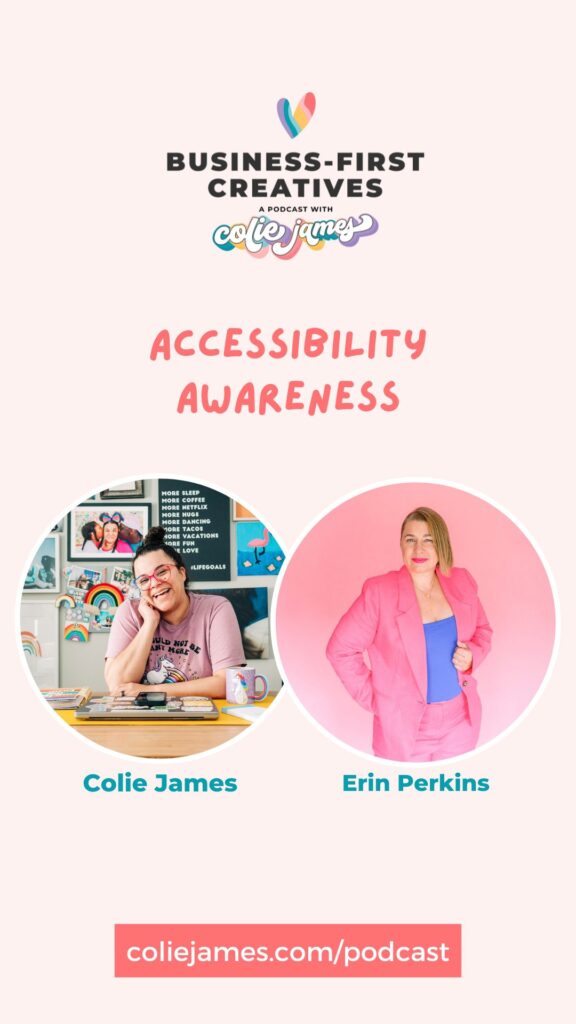
© 2022-2025 Colie James
Close
Start dates available for Q1 2026
Enter your contact information to join the waitlist for Systems in Session. You will get early access as spots become available with a booking bonus!
