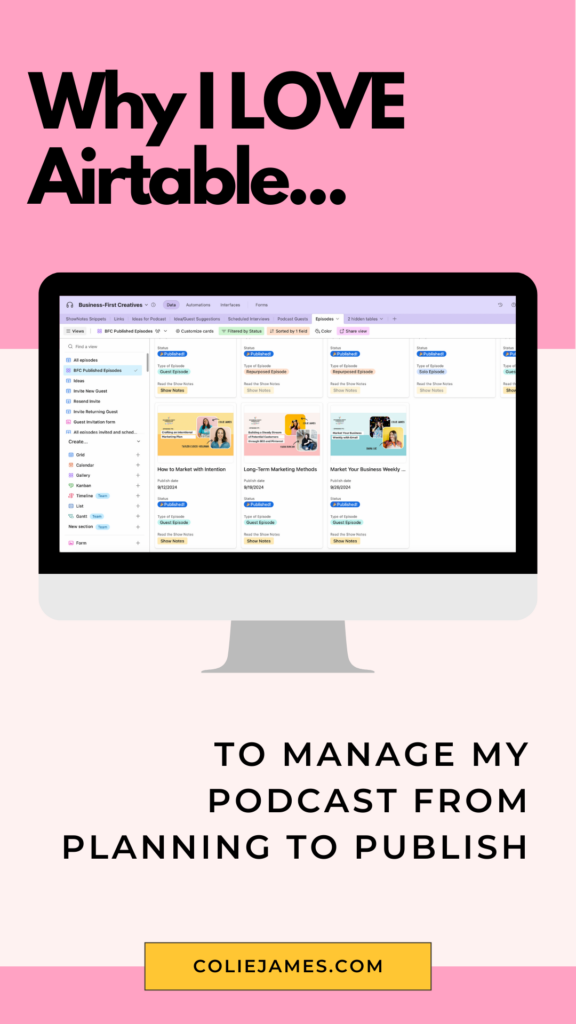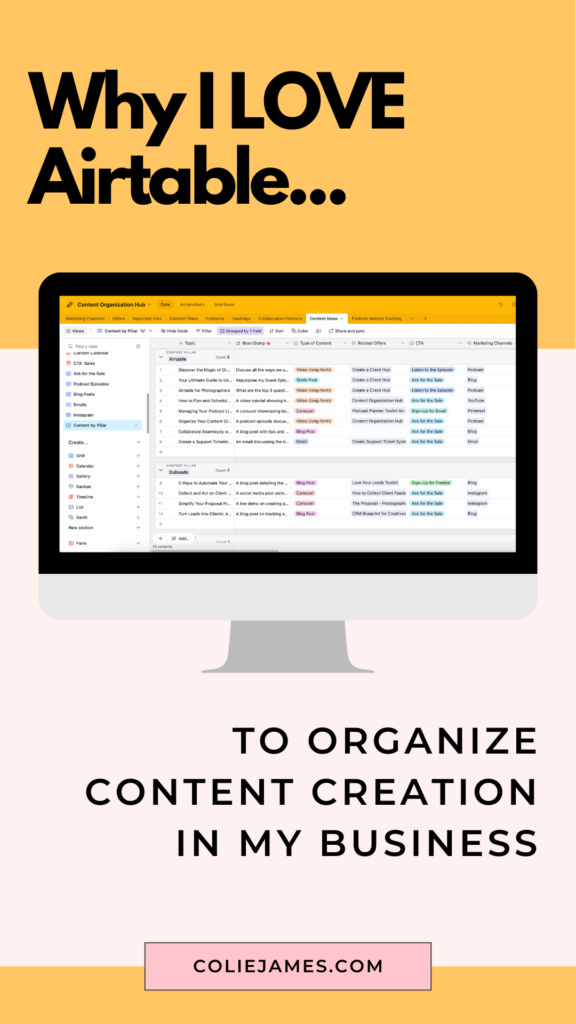Plan your client journey + write all your emails in 5 days
Finally stop overthinking what to say and when. This free guide helps you write clear, consistent emails that sound like you — and build trust without burnout.
GRAB THE Client Experience Email GUIDE!
Blog Categories
A podcast where you join me (Colie) as I chat about what it takes to grow a sustainable + profitable business.
Business-First Creatives Podcast
CRM Guru, Family Filmmaker, and Host of the Business-First Creatives podcast. I help creative service providers grow and streamline their businesses using Dubsado, Honeybook, and Airtable.
Hey, I'm Colie
In this episode of the Business First Creatives Podcast, I invited one of my Biz Besties, Annemie Tonken, back for like the 4th time (?) to obsess over our shared love for organizing your business using Airtable. We discuss its advantages over traditional CRMs like Dubsado and HoneyBook for team communication, consolidating data, and the extensive automation capabilities.
If you are even a tiny bit Airtable-curious, this is a must-listen to episode!!!
BTW – also learn more about replacing your spreadsheets with an Airtable hub!
LISTEN ON YOUR FAVORITE PODCAST PLAYER
Apple Podcast App | Spotify | Amazon | Youtube
Guest Bio:
Annemie Tonken is a family photographer + business strategist + podcast host based in Raleigh, North Carolina. She created This Can’t Be That Hard to help photographers get their businesses organized into a well-oiled machine. Her goal? Helping you put the BUSINESS side of your business on the back burner so you can (re)focus your energy on what you love… and why you started this business in the first place.
Today’s episode is brought to you by DIY Template Shop! Grab my Airtable templates and organize your own business ASAP. Use the code PODCAST for 10% off.
Here are the highlights…
00:00 Introduction and Welcome
00:29 Discovering Airtable
06:41 How Annemie using Airtable in her personal life
11:15 How can Airtable benefit your business?
15:12 Where to start with Airtable
22:19 Joining Systems Over Stress from Ashley Rose
22:49 Trying to find resources to learn Airtable
25:57 What kind of automations are there in Airtable
27:29 Colie’s Favorite Automation: Team Communication
32:16 Airtable vs. CRM – Can Airtable replace Dubsado or Honeybook?
37:11 Organizing Your Business with Airtable Hubs
39:43 Why should you write emails inside Airtable
44:15 The Benefits of Airtable for Business
Organizing with Airtable Resources Mentioned in the Episode
Client Hub for Airtable
Podcast Planner for Airtable
Support Ticketing System for Airtable
Airtable (aff link)
Systems Over Stress Group Program (aff link)
How Colie Uses Airtable to Organize Her Business
Connect with Annemie
Website – https://www.thiscantbethathard.com/
Instagram – https://www.instagram.com/thiscantbethathard_/
Review the Transcript:
Colie: Hello. Hello. And welcome back to the Business First Creatives Podcast. Today, Annemie is joining me in case you can’t see her. She’s here on YouTube with me. We are going to be talking about software, but it is not Dubsado. It is not HoneyBook. It is a software that both of us have grown to love immensely for her in the last year.
And for me, I think my obsession has been three years. But Annemie, good morning. Welcome back to the podcast. Let’s talk about all things Airtable.
Annemie: I have been looking forward to this conversation for so long.
Colie: I know. I was like, you need to come back on the podcast, but can we just talk about Airtable? Like, I don’t really have a topic. Can we just talk about Airtable? And you were like, sure. And I was thrilled because I was recently on Sara Gillis’s podcast and she interviewed me about using Airtable for business.
And right after we finished, that was when I realized, you know what? I don’t talk to people enough about why they should love Airtable and all of the amazing things that it will do for you. And so today guys, we are going to be diving into not only how you can use Airtable for different facets of your business, but Annemie is going to share her magic and how she also uses it in her personal life.
So I’m personally going to be taking notes and you probably should be too.
Annemie: Yeah. Airtable is one of those things that it’s like, once you understand how it works, you can just take that ball and run with it anywhere you want. And if you’re the sort of person who, finds yourself being like, Oh my gosh, this is the tool that I have always needed to stay organized, to organize my brain, to make things easier, then you’re going to want to put it everywhere.
You’re right. It’s been less than a year. It’s just over a half a year. And now I can’t think of an area of my life that Airtable isn’t touching. So it’s wild.
Colie: I mean, just think, cause you know, I’m going to say, I told you so. Just think if you had jumped on the Airtable bandwagon, when I first got into Airtable, and I was like, no, Annemie, you need this in your life. You need this in your business. Like think of how much other things you could have been
Annemie: I don’t want to think about it. It pains me that, I didn’t listen to you sooner, but you absolutely have all rights to the, I told you so.
Colie: now and it’s so funny because when ink pot creative, I think it was KP when she jumped on Threads, a few weeks ago and she was like, Oh no, Colie James got me obsessed with Airtable. I’m like, you have no idea how happy that makes me to hear you say that because I feel like if you jump into Airtable and it’s like, It’s not for you.
That’s okay. But like, for those of us that do it, and then we eat, sleep, and breathe Airtable. I mean, I don’t know about you, but I would wake up in the middle of the night like, Oh my God, this would be perfect for Airtable. And I’m typing the notes on my phone and James is like, is anything wrong? I’m like, no, just go back to sleep.
I’m just making a note. Go back to sleep.
Annemie: Yeah, it’s wild. And what is funny is my husband keeps giving me a hard time about it. And in fact, Dayna, who I work with, who perhaps some of the people listening are familiar with, the other day we got into some jokey conversation about toxic traits.
I was like, blah, blah, blah is my toxic trait. And she was like, no, Airtable is your trait. I was like, whatever Airtable is not toxic.
Colie: maybe my obsession with it is, but Airtable itself is not toxic.
Annemie: The middle of the night thing, maybe a little bit.
Colie: We’ve kind of gone on a little while and I do feel like there are people who are listening who have absolutely no clue what Airtable is. So I’m going to say Airtable is a database. And for those of you that don’t know what a database is, I just think of it as a Google sheet or an Excel spreadsheet on steroids.
Basically, anything that comes to your mind that you would want to put inside of a spreadsheet, would probably do better inside of Airtable. Do you have a better explanation for what Airtable is?
Annemie: I think that that’s. A good starting point. I’m going to go in the more artist direction and the more organic direction and say that for me, Airtable is in many ways like your brain, where you’ve got like a part of your brain that’s dedicated to one thing and a part of your brain that’s dedicated to another thing.
But those parts of your brain talk to each other. And they inform each other. And when one thing changes, another thing, you know, a whole set of thoughts about a different thing might change as well. And what I like about Airtable is that because you build it along the lines of how you think, with, hopefully some good parameters built in around, like, this is a good idea.
This is not a good idea. Once you learn the basics, then you can design it to work the way that you think and connect the way that you want it to connect. unlike a spreadsheet. the steroids part is really that if one thing does change, you don’t have to go chasing everything else that changes down.
It just automatically flows from there.
Colie: Yes, absolutely. I’m like, Airtable is just, I love it so much. And when someone asked me one time, well, Colie, like, what do you think is the first thing that someone should get started in an Airtable? I was like, well, Lord, there are too many things for me to tell you.
But the idea that I came up with was, Do you guys ever sit in your car and like come up with a really great idea and you put it in your phone notes app or you write it down on a post it and
Annemie: Never to be seen again.
Colie: Exactly. I’m like, if you created a form to collect all of those thoughts and every time you had a thought, instead of opening your notes app or writing it down on a post it, you opened this form and you just basically, you know, you put in whatever was your thought.
You can go back to that later and then start to organize it, like assign it if it’s something related to the marketing in your business. You can put a status or some kind of tag on it. That’s like marketing. I mean, it’s basically you brain dump, and then you can go in later and figure out how all the pieces work together and where it should go and what you should do with that next.
And of course, I think I’m really talking about the podcast, because when I get an idea, I now open a form. fill it out. And on that thing, it asked me for the topic and do I have a guest in mind? And is this going to be part of a series? But basically every time I do this, I’m just dumping it in there.
And then if I’m ever like, I don’t know what to do for the podcast, which guys never happens. Like that never happens. But if it did, I could go back to this one table where I’ve dumped all of my ideas for podcast episodes and basically be like, okay, What is sparking my fancy today? Like, what do I feel compelled to create some content around today?
Annemie: Yeah. An idea, like a gathering place for ideas is a great way to start because it’s such a low lift. You mentioned or we mentioned that I am now using Airtable in my personal life as well. And that I also think is kind of a nice low lift kind of a place to start.
So my, Mom is one of nine kids and my dad is one of six kids. And I have like 14 trillion cousins and whatever, like so many relatives. back when I first learned Airtable was, we were coming up on the holidays and I was like, Ooh, I’m going to make an Airtable, you know, I’ve, had a spreadsheet, like a Google sheet that was just names and addresses for everybody who gets a holiday card from me when I get my act together enough to actually put holiday cards together, which is not every year.
but I, so I was like, Oh, this will be a good use of Airtable, I can, I can put together a table that or a, um, a hub that has to do with my family and friends and like my contacts basically. So I’m creating a contacts database and I opened this up because it turned into like, I started there and then it like, kind of got on to a little bit of a steroids situation where I have.
One, so within a database, right, you’ve got multiple tables, which if you’re looking at it like a spreadsheet sort of feel like the tabs in a spreadsheet, but again, these tabs talk to each other. So I have a people tab. I have a families tab. Where all of the people get sort of put together with their, into their family silos.
So for instance, if I’m sending holiday cards, I don’t need to send a holiday card to every individual person that I know, send them to addresses, right? So those are grouped into families. And then I’ve got, um, a gift ideas. Tab. So I’m also not buying gifts for every single person that I know, but when I, this is forever my problem when it comes down to the holidays or birthdays, I’m like, oh, my God, what should I get?
But if, you know, 6 months from that time, like, right now is when I get my best gift ideas. Uh. And I usually lose them, right? I’m like, Ooh, I should get that for him for Christmas. And then I forget about it. So now I’ve got a dedicated place and it’s attached to that person. Um, I also, so that’s a little bit off of the beaten path, but I also have a parties and a trips, um, tab in this same thing.
So it’s like, if I’m having a party and I just had a party for my son who graduated from high school, we had like a graduation party. And I went through my list of families and figured out like, who are we So now I have their addresses close at hand. And I could very easily organize that inside the parties table trips.
I’m excited to use. I haven’t been on a trip since I put the trips table together, but it’s basically like, you know, when somebody asks you two years after you went somewhere and they’re like, Oh, tell me about. Paris, what’d you do? Where’d you stay? Where should I go? We’re just about to go there. I’m always like, I don’t know, hold on.
Let me dig back through my calendar and my emails and whatever to try and figure it out, and it takes a bunch of time. I’m very excited to have that all in one place where not only can I look up my itinerary or whatever at the time, but then later I can go back on a moment’s notice and just export all of that to somebody.
Colie: Yeah, I mean, and it’s a good idea if you ever wanted to go back and like leave reviews, you have things that you did on your trip and perhaps URLs for like, or addresses, you know, again, It’s all of the information that you would never want to take the time to go look up again. You can have it all in this one spot.
And when you were talking about your gifts table, I mean, of course, I was thinking of a form. I was like, if you just had that as a form, and it was saved on your phone, if you clicked it, It would just be gift ideas and it would have a thing that’s like, what’s the gift and then where do you buy it? And then you could have a link to all of the people from your people tab so that you could just choose the person that it was intended for.
And I mean, maybe, I mean, do you have it to where it’s a multiple select so that if it’s like, this would be perfect for multiple people, you can just choose multiple people as you go
Annemie: I don’t, but these are the sorts of things that like, as you go and as you learn more, your tables and the organization of that becomes better and better. And I keep laughing because it’s like, as my brain gets worse and worse, I need more.
I need more support from the outside. And I feel like what Airtable has started to do, cause that to bring it back to business, you know, I can keep track of like my family members for the most part, but.
When it comes to your business as your business grows, it just goes beyond the scope of your brain and a CRM is certainly like stop number one on the organization train. But I do feel like where a CRM leaves off and where you start to have a hard time, like tracking certain things in a CRM Airtable is right there.
Colie: I mean, but that is the number one question that I get, but Colie, I have Dubsado. I have HoneyBook. Why do I need Airtable? And I’m like, well, first of all, so many of us switch our CRMs and they make it damn near impossible for you to get all of your data out of there. I mean, I know when I was setting yours up and I was getting all this stuff, I was like, you know, it’s multiple CSV files.
It’s trying to match people. If you started right now and you started zapping your clients and when they paid you and when they hired you and all of that information out of your CRM and putting it into an Airtable database, you would never again be dependent on your CRM in case you decide to switch CRMs, in case you find one that is a better fit for your business.
So centralizing it outside of your CRM because at the end of the day, anytime you want your data from Airtable, it is just a spreadsheet. You can just export it. Like it is yours. It is easy to get. There is no gateway to you getting your information. As long as you, you know, select the fields that you want and export, you’re good to go.
Annemie: Yeah. And I want to talk for a second about part of the reason that I was resistant and that I imagine other people listening to this might be resistant to getting into Airtable, you would talk about Airtable and then I would go to Airtable’s website and be like, so what is
Colie: It’s so bad.
Annemie: Well, it’s not even so much that it’s so bad. It’s just not for us. Like it’s not geared toward us at all. Like this is a tool that is being used by. Netflix and probably the federal government. And like, this is like a big business tool that miraculously has a free and then a very cheap account. So I do pay for an account, but I pay 20 a month.
And that is all I can imagine ever needing for what my purposes are.
Colie: And wouldn’t you pay more than 20? I mean, I would pay so much
Annemie: I would pay now. I mean, now I’m like a hook line and sinker. If they came back in the morning, they were like, now it’s 1, 000 a month. I’d be like, well, I got to figure out how to
Colie: How to make it
Annemie: now. yeah, but for 20 a month, it is the best value for the money.
The thing is they’re messaging their, uh, their tutorials are like, you know, their documentation is pretty. searchable and decent and fine, but it’s not geared toward like someone like us versus, you know, Dubsado or HoneyBook or Pic-Time. Like we are their ideal clients. So they’re going to be making everything for us.
Airtable is different. You do have to like, Sort of figure it out or take a course or something like that, where the target is for the level that we’re talking about, but then it’s like you have the power of a big business tool that works great at any level. And so, yeah, I’m right there with you, whereas your, CRM is, is great.
And it’s sort of. You’re going to go to that website and it’s going to tell you like, are you feeling like your photography business is disorganized and you need to blah, blah, blah. And you’re like, yes, yes, that’s me. When you go to Airtables, uh, website, none of that. And they’re really speaking to developers and people who are like career, operations executives.
Like it’s just a, it’s a different kind of set of messaging.
Colie: Definitely. I think that this is a good spot for each of us to talk about maybe how we got started in Airtable and like what the first thing we did was, because for me, it was, I believe, 2021. I was in a group program and in order to have our pieces of content reviewed, we filled out a form. And once I realized that that was Airtable and that it had conditional logic, which I mean, let’s be honest.
I love my questionnaires inside of a CRM, but none of them have have, you know, conditional logic right now. And it drives me insane. But once I figured out that I was like, oh, I have a question on this module and all of the questions changed. I was like, oh, wow. And then I told this to someone and they said, well, you know, you can do some of that with other forms.
Yes, but the other big difference is in how the information is stored. Like, when you create that Airtable form, all of it is being fed into one table to start, which means if you wanted to look at how everybody that answers your form answers this one question, you can do that very easily. You cannot do that easily in other, um, form, you know, distributors that you use for your business.
So once I figured that out, I was like, Oh, do you know what I would love? I would love to never have a student ask me a question in email again. Cause I hate my inbox. My inbox is the bane of my existence. So that was the very first thing that I created in my business was like a support ticketing system.
So that when my students of the CRM Blueprint had questions, I never had to worry about them getting lost in my inbox. And then of course I was like, Oh, well, if I’m going to use it for my students, I should use it for my VIP Day clients too. And so that is where my love of Airtable started. What’s the first thing that you created for your business?
Annemie: Um, I just want to pause and say that I did not create a student, a support ticketing system for a couple of months. And when I did, I was so excited about it. I wish that had been my first thing. Um, So the first thing that I created was actually, I started small and that would, I would encourage anyone to do this, to not try and like, my one concern about recording this podcast episode with you was that like you and I could talk really big and really high level about this because like now we can see the connections.
But when I first started, I was like, where do I click? Okay, now what do I do? Okay. Now do this. And it, you know, and it, it takes. And I’m sure we’re going to talk about the person that we both learned this, uh, product from, but, um, when I was first learning the course that I was taking that you had pointed me to really was like, start with one offer that you have.
And so I took the Consistency Club, my monthly membership. That is for marketing stuff for photographers. And I built that out, so it was like, I had all of the people who had ever participated in the consistent Consistency Club, um, the, every single payment that has ever come in from, uh, they’re like monthly or annual payments.
Was all logged and tied to the people who had made them. So I could very quickly go and see like, how long has Colie been a member? How, you know, when did she make her first payment? When did she make her last payment? How, what’s the total that she’s paid me over time? Like you could see all of that in one place. Then there was also, there were also, um, sort of tabs that had to do with, uh, eventually it became like the support ticketing. Um, I have an onboarding form that people fill out when they join that asks them a little bit about, you know, what email service provider are you using and how many people are on your email list and that sort of thing.
And now I have, you know, hundreds of people’s worth of data about that so that I can say. You know, the majority of the people who are participating are using Flodesk. And, and that helps me tailor what I’m teaching because I kind of know where people are coming from and what it is like, what they’re, what they need at any given time.
Um, so I created that hub and then I sort of took that, the lessons that I use there to start to build that out for my other offers. And then, um, and then tied those all together. So that, yeah, I mean, now the entire business. The education business fully runs essentially on an Airtable,
Colie: So what you essentially built was a client and sales hub where you were basically just bringing in all of that good information. And then. Like Annemie said, honestly, that is a really good place to start, especially if you’re a service provider and you don’t have people in your inbox like we do as educators to ask us questions.
If you are just providing a service and it doesn’t necessarily have like a support ticketing component. I really do think that first step for everyone is just starting to bring every single one of your leads and every single one of your clients into Airtable so that it’s a backup place basically client roster.
And then you can start to see all of the information that you can gather on them. Like when did they join your list? What freebie did they join with? How many times have they booked a session with you? If you’re a photographer, how much money they’ve paid you overall? I mean, all of these things are really good.
And the thing is, it just starts with bringing those clients in, like there’s really nothing else that you have to do initially besides zapping them into Airtable from wherever it is that they are paying you or where they’re opting in to your email list.
Annemie: Yeah. And the, that initial sort of getting the data up to date was certainly a task. Um, and kind of a big one, but what was helpful was actually that adding that data and seeing how it started to work. And then, you know, once you’re. It’s not just storing data. There’s also automations. We haven’t started talking about that at all, but there are some pretty amazing automations that Airtable can run.
And so as I was sort of building out the historical data in those tables, I was seeing how things worked when they broke that sort of stuff. So the. So that learning curve ultimately, even though it felt like, Oh, I’m doing a lot of data entry. And I did ultimately get help from my VA for parts of that, but I enjoyed the process of going through it myself in the beginning, because it helped me solidify, like, this is how this stuff works in this particular tool.
Colie: And we had already kind of mentioned Airtable Ashley, guys. She’s actually been on this podcast twice, but the last time that she was on here was episode 157, where she was actually getting into the nitty gritty of what her group program does. It’s called Systems Over Stress. And it is a program that I took when I was like learning Airtable.
I had created my support ticketing system. I had created my client hub. I’m trying to, I had created my podcast hub and then I was like, okay, but you know what, what I’ve done is very basic. I’m sure that there’s more that it will do. Let me go join Ashley’s program and figure out more. So I did. And then of course, everybody who asked me, like, You know, how can I start to use Airtable for my business?
I’m like, well, if you really, you know, if you want like the golden goddess, let me send you over here to Ashley, because while I am good at doing certain things, I mean, like Ashley’s brain is just like Airtable 24-7, and she just knows all of the things and all of the things. So I will have her episode as well as her website linked in the show notes.
Annemie: I am sure that you periodically turn to YouTube to search for Airtable tips and tutorials. Do you have any people on there that you find yourself leaning on?
Colie: So the really weird thing is I have never searched on YouTube for an Airtable. I mean, I was in
Ashley’s course and I know isn’t that crazy. I was in Ashley’s course and then I was I was in there for the initial six months. Now her program is 12 months, but when I first enrolled, it was six months and then I paid for an additional six months.
So no, any questions that I had, I went straight to Ashley. And then after that, I actually had banked up hours. Like she had a black Friday deal one year and I had banked up hours where I know. And every time there was something significant rather than me trying to figure it out off of YouTube, I just booked a call with her and I watched her as she set the whole thing up and then she would send me, you know, a video. Cause I really do think that unless it’s like a very nuanced thing that once you get the basics, like once you set up your first hub, once you figure out automations, we’ll talk about automations next. Once you figure out how all of those work, I haven’t really ever had to go to like YouTube to figure out something.
Now I will say I have looked in the Airtable database of their tutorials and their videos. But I have only found that to be helpful if it is something I mean, extremely specific to where I know exactly what the keyword is. And it’s showing me just like the tech part of how it works, because I don’t think any of their videos are great for like explaining strategy or why you might want to use this in this way.
It’s like straight, I can’t get it to do this. What should I do? And then of course, uh, with AI now, if you are stuck on a formula, which I’ll, I’ll be honest, most of the time when I was trying to Google something, it was related to the formulas. But once I figured out that ChatGPT would like write the formulas for me.
Oh, I was done. Never again did I have to go to the Airtable database? Knowledge bases. That’s what they’re called. Knowledge bases.
Annemie: Yeah. My chat GPT totally thinks that all I ever do is write Airtable formulas or ask it to write Airtable formulas. I’ve never been like a programmer or anything, um, along those lines, but I can only imagine what the last couple of years have looked like in that career path.
Like, wow, so much amazing, um, support now. As far as, just YouTube stuff, I was gonna say there is one channel that I, and I think it’s just cause this guy has kind of flooded the YouTube airwaves with short, short videos pretty helpful tutorials with Airtable. So if you’re interested in sort of poking around and you want a little bit of support and you’re not quite ready to jump into Ashley’s course, this guy, and I don’t know what his name is, Gareth something, but it’s Gap Consulting.
If you search Gap Consulting Airtable, you’ll end up with and it’s nice because his tutorials are very much like, if you want to do this, if you want to do this, and so, you know, that’s where YouTube is helpful when you have a very specific question, but you could kind of peruse his and find something that you were like, okay, I’m interested in trying that out.
And then it’s, it’s pretty good as far as step by step.
Colie: Yeah, let’s talk about automations, because automations and Airtable are not that different from automations and like, say, your CRM or even your email marketing program. But, I find them very hard because I find them way easier to break. Do you find that that’s your case? Like, there’s just so many more moving parts when you get to the back end of the Airtable automations.
Sometimes I’m like, I have no idea why this is not working. Okay. Like, I’m going to have to ask Ashley to come look at this and tell me what’s wrong with it. Cause I have looked, I have tested, and I just legitimately do not see what is broken.
Annemie: Yeah. So that I think by itself is worth the price of admission to Ashley’s course, because her, like essentially round the clock, student support where you can submit a support ticket and then they will like make you a video and be like, this is what the problem is. And, um, is very helpful, especially for that sort of thing.
The automations, um, I guess they are finicky like any automation where you have to get it set up just so, and unless you are somebody who knows how to do, you know, a lot of programming, that can feel really overwhelming. Once you get them set up properly, they generally don’t break. And, um, and I feel like the better sell on that is just talking about some of the things that you can automate in Airtable.
Colie: I mean, so I’m going to start with my podcast since we are here on my
podcast. Um, inside of my podcast planner, the most used, my very favorite automations are all related to communicating with the other members of my team. So that after I record with you and I downloaded our videos from Riverside and I’ve thrown them in Descript, I’ve exported that link, I’ve put it in Airtable, when I change the status from Recorded
to Ready to Edit, it automatically sends Haley, my podcast manager, an email that gives her a link to the record inside of Airtable for that entire episode. It also gives her a link to the Descript inside of that email. It gives her any notes that I’ve made. So like, let’s say that you accidentally got kicked off or that, you know, something weird happened.
I can make a little note inside of the record and she gets that inside of the email so that she’s got it in two places, but like communicating between my team members is by far my favorite way to automate anything inside of Airtable. We change a button and somebody gets an email and it’s
great.
Annemie: My podcast is probably the place that I find the most joy in, uh, in those like people automations because it is, it’s a multi step process and it’s like, okay, now it’s time to get ready for this and now it’s time for so and so to edit. Now it’s time for us to write the show notes, whatever the case may be.
So like, one of the things that I think anyone who is a photographer or a, um, you know, works in a, as a service provider can relate to, even if you don’t have a team and you’re not doing multi step processes and things like that, is, uh, if you’ve got anything where you need to be yourself reminded of, like, It’s this person’s time to book again, or you need to reach out to this.
Some of that can be done in your CRM, but let’s say that somebody’s job is over and you don’t want to keep it open for a year to remind you to send like a, a one year anniversary card or whatever, that sort of thing is super easy to manage inside of Airtable. And those automations will just, you know, they can send you an email, they can send you a Slack message, like whatever, however you like to be pinged.
You can be texted. all of those things can be done straight inside of Airtable without having to, you know, do anything at all. And you can set that to be true for all of your clients.
Colie: Yeah, so you’re bringing all of your clients in with a Zap from wherever it is that you’re selling your services. And if you are bringing in every single time that they hire you, and then when your actual session is for photographers, you can make a formula that’s basically.
If the last session date has been more than one year, 15 months, 18 months, you can put them in a status that’s like, need to reach out to rebook. And then you can get that ping, that nice little thing that Annemie is talking about. I mean, you could also directly email your client from Airtable. I don’t, I don’t know that I would take that approach, but you totally could if you had some kind of public booking option where you just want to send them a link.
And you could even have a little thing that’s like, What note would you want to tell them? You can just say something like, Oh my gosh, I’m sure Maya is so big now. Do you realize it’s been 18 months since I’ve had a session with you? If you’re ready for your next session, here’s a link to book. And you can take care of that in Airtable or, you know, paying you.
And you could take a more personal approach.
Annemie: Yeah. One of the things that I love is I’ve got like a place where I log all the calls that I have with clients or potential clients and I Immediately after we hang up the phone I go in and I make whatever notes to myself that I need to make for the future But then I have a pre populated Automation that has an email that’s like a thanks for chatting email.
And I go in and write a couple of lines for that. And then I hit ready to send, you know, I changed the status and when that status changes, it automatically goes out, but it gives them a link. Like if I, if we, when we were talking, if I was talking about links or, In a couple of cases where I’ve had a video call with them, I give them the link to the video.
So, you know, those kinds of things are, um, are handy too, because I just find, and this, I mean, I know that this isn’t just me. It’s like, there’s so much going on. Life, business, this, that, and the other. I’ve got a thousand tabs open on my computer at any given time. And if I get too far away from something, it’s like my brain loses that information pretty quickly. So I really appreciate having it. And again, this is something where there is a bit of overlap with a CRM. I just like having it now. I’m relying less and less on my CRM serums. And in fact, maybe you would be the better person to speak to this. There are a couple of things that CRMs do that Airtable is not here to replace.
Um, I personally am now pulling almost everything else into Airtable and off of the CRM because I just think it works better.
Colie: consultations that I’ve had, neither one of them were a photographer, but they did a service. Um, What we were talking about for them was we’re going to keep Dubsado. It was specifically Dubsado inquiries. We’re going to keep Dubsado so that when people inquire with you, you are sending them, you know, you’re, you’re booking your consultation call.
If you do one, you are sending them the proposal because again, like your CRM proposal to get paid in less than five minutes is a hill that I will die on. No one should get rid of this. But then once that is done and you have onboarded your client, I mean, there are a lot of, of like uses where you do not need to stay in the CRM.
It might actually behoove you to take that client, put them in Airtable and then manage their project, their future projects, all of that kind of stuff from Airtable, because it’s just better overall to like see the big picture. And then again, you can have those kinds of automations where you don’t have to leave a project open in a CRM for more than a year, just to know that they will get their anniversary email, or they’ll get their reminder to book in 18 months or whatever it is. But like the one thing that Airtable will not do, and it will not replace in any way, shape, or form, is getting you paid. Airtable has no way of doing that. You can connect, and I’m not even going to tell you what tools, because I don’t think anybody should explore that. You should keep your CRM even at 40 a month.
It is well worth it for you to get paid in that way. But then to kind of do all these other things, I’m really loving Airtable.
Annemie: What about contracts? That’s the other piece that I haven’t pulled out of. Yeah.
Colie: So, I mean, there’s people who are using like Adobe sign and you send them a link and no, and I, I don’t even want to go there because it, if anybody knows anything about me.
Getting paid is the most important part of your process. It is the part that you should not fuck up. It is the part that you should make as seamless as possible and don’t introduce booking friction. And every time you have to go grab a link to pay you in QuickBooks, a link to sign a contract in Adobe Sign, like every time you’re having to gather stuff, that’s time when they could change their mind.
That’s time when they can go find somebody else to hire, like just all kinds of things. So the entire booking process. Proposals, services, your contract, and then paying the invoice, all of those should still be in your CRM. And I will say Airtable also does not have its own scheduler, but one of the things that Airtable does very nicely is if you are using a scheduler that is not from your CRM, so I am not talking about a Dubsado scheduler or a HoneyBook scheduler, or even a 17 hats, whatever, is if it plays nicely with Airtable, you can actually Zap those schedulers back in, which is why for this podcast, I initially booked everyone through Dubsado using a Dubsado scheduler, and I no longer do that. I use TidyCal because once someone has booked their interview, all of that information can get zapped into Airtable so that I know, Hey, you and I have this episode and you scheduled to talk to me today.
And that is fantastic. Um, but that’s like really the only things that I’m like, diehard booking process you still need a CRM. You still need a seamless way to get paid.
Annemie: hmm, and it’s prettier like the client facing side is prettier No question, but as far as keeping information and all that sort of stuff You cannot beat having a tool this robust that allows you to cross search and find and all that stuff. It’s all very very Once you have it built out. It’s it’s a It’s essentially instantaneous information at your fingertips and it’s either 0 a month or 20 a month and that’s for everything.
So that’s your business, that’s your personal, you know, there’s no way you’re going to hit up against these limits because they’re building limits for Netflix,
Colie: For corporations, not for us.
Annemie: So, um, yeah, tons of automation, freedom and everything else. It’s amazing.
Colie: Absolutely. So I feel like we got into a little bit about how you use Airtable personally, which is awesome. And I think we’ve talked about like client, database management, automations, all of that. I think what I want to end this on is how you and I are each using Airtable for like the bigger parts of our business.
More specifically, like your marketing and organizing your offers and doing those kinds of things. So outside of managing your offers. So like no Simple Sales, Consistency Club, none of that. What is a hub that you’ve created that you’re doing something on a wider scale for your entire business, regardless of the actual clients or the specific offer?
Annemie: So I have a business hub that has a lot of, um, stuff that doesn’t fall into any of those other, um, kind of things. And I do a fair amount in there. So I’ve got a content hub. That’s my business hub. You know, certainly we’ve got the podcast, but we, I also do all of my email, uh, tracking and writing in there.
Um, so emails, social media, podcast. Um, any other sort of marketing efforts that happen get documented in the content hub. Um, and then the business hub has a bunch of interesting things in there. So at first I was like, this will just be good for things like quick links. So I have a tab that’s just links that I need all the time.
Um, and that has been wildly handy, including, and I’ve added things in there like my, Uh, brand colors and all that, that I used to have to hunt down out of Canva. Um, I also have a Canva assets, uh, table where I keep. Because any of you who use Canva know that is an amazing tool in every way, except that they do not allow you to organize anything like, okay, thanks for these folders that are hard to get to and completely in disarray.
And if you forget to name something or move it into a folder, forget it. Like you’re just scrolling for years. So what I have done is any. thing that I create in Canva goes into that table with a direct link to that particular Canva so that I can search it in there and organize it in there. So, you know, if I’ve got Canva stuff for social media, that’s all sort of, you know, I’ve got it in a single select field where it’s like social media or Instagram or whatever.
But if it’s something for my website or if it’s for like a freebie that I’ve created as a, as an offer. All of those things are tied, um, together in the Airtable so that Canva can be as messy as it wants. Now, when I need to find something, I just go into Airtable, click link, and I’m there immediately.
I’ve started doing the same thing for Dropbox and, um, Google drive, just because those things they do, they get so out of hand, uh, those are easier to search and they’re certainly easier to organize, but if everything’s in one place, then I don’t need to like go be organizing this, that, and the other. I can just organize in one place and then link it to everything else.
Colie: I definitely wanted to not gloss over the fact that you said you write all of your emails in Airtable. I am very happy to announce to anyone who’s actually an avid listener of this podcast and knows that I have been trying for legitimately a year and a half to write my emails in Airtable. A month ago, I finally started.
So I am writing my emails inside of Airtable. And someone was like, well, why would you do that? I was like, have you ever tried to search for an email in ConvertKit or Flodesk? It is impossible unless you know the subject line. When you sent it, and even then you’re like scrolling forever, but if
pages.
and pages, but if you write your emails in Airtable, you can tag them with the topic, you can tag them with your keywords, you know, you are searching anything and everything.
You’re searching the actual body of the email. You’re searching the subject line, the preview text, all of that. And every time I tried to write an email in there, I just, I found it so difficult. And then I finally just, I. I think it was when I was coming to get on a plane to see you. I actually like on the plane started writing emails and I was, of course, getting very angry.
And I think I wrote an email about this, but guys do not write emails and Airtable on a plane for the love of God. I mean, I
Annemie: yours got lost
Colie: Yes. I mean, and I’m seeing them and the internet, I was connected to the internet, of course, but I don’t know what was happening. And then, I mean, I lost four emails, like full, full.
Annemie: Oh, that’s painful.
Colie: out what it was. And then I was so angry. I was like, I’m never writing an email in there again. But then when I calmed down and I got home and I wrote them again, I was like, okay, first of all, those are probably better than the original draft, but also second, I will just never write them in Airtable when I don’t have a consistent internet source ever again. Yeah, that was, it was really painful to lose them, but I am already seeing the benefits because if I knew that I wrote this one email and it was like really good, I can go take it. And basically duplicate it and then like take that core messaging and just change it to what I need it to be.
And so I am so in love with writing emails and I know Ashley Pendergraft is a very big fan of writing your emails in Airtable, as is Angela Tan, who was also on the podcast this year, um, both of them. have interfaces where, you know, they teach you how to write your emails. And I was like, okay, that’s like on my list to do eventually.
And now I’m happy that I’m doing it because I really don’t think I’ll ever go to ConvertKit to write an email ever
Annemie: Yeah. Yeah. And you know, when you have been in business for multiple years and you’ve had an email list for multiple years. There’s so much content in there and when you sit down and you’ve got like the blinking cursor syndrome, and you’re like What am I gonna write being able to say? Okay, it’s Fall I’m gonna write something about the fall and search fall and then go back and find some other fall emails that you’ve read You can either read them and get inspired and like get the wheels turning or you can like take a paragraph and put that into this email and then like go find a different email and take a paragraph from that, whatever the case may be, or if you have a, you know, an audience that’s sort of moving through the seasons, you don’t have the same people all the time.
Repurposing that stuff is an amazing. And totally viable thing to do. Tweak a few things, just send that back out. But, um, yeah, when you’re trying to scroll through the email service provider, uh, record of your emails, like best of luck, that’s a terrible way to search.
Colie: It is. And also I feel compelled to say this because while you and I have had, you know, spent the last five minutes talking about emails, you mentioned that you had all of these different content channels inside of your content hub, which I do as well. And so the good thing about putting all of this information in Airtable is this is the one place that you can see what you’re posting on Instagram and what you’re posting on Pinterest and YouTube and your email marketing.
And writing on your blog, like, otherwise you would have to figure out where you have all of these different pieces of information. But if you are putting it all into one Airtable hub, you will be able to search and see, Oh, well, I wrote this on Instagram and it did really bad, but hey, I wrote this blog on the same subject and it was good.
What can I take from both and maybe now repurpose and write a brand new email. So like the consolidation of all of this is a great thing for you to have so that you can manage all of your content, not just your email content separately from your Instagram, social media content, separate from like your YouTube scripts or podcast scripts or whatever it is.
So just having it all in one spot is invaluable. And so that’s like the hidden, that’s the hidden benefit of Airtable is the organization that you never knew that you needed, but that everybody desperately should have inside of their business.
Annemie: Yeah, I mean, this is time and again, when I am talking to creative business owners, they are like all of us struggle with just so many things that you’re trying to get accomplished in the week and feeling like you’re constantly chasing your tail. I can very honestly say that this tool far beyond any other single tool that I have ever worked with has made me feel like I have my shit together.
Colie: Good
Annemie: And that is like saying something, cause I, I am like the crazy mad spinning plate lady. Ha ha
Colie: I mean, but you don’t have to be like us and have multiple team members and a whole bunch of branches of your business. Like we all have brains that eventually as you get old, I mean, my 45th birthday probably just happened when this airs. I mean, I feel like my brain cannot hold any information. So I am actually currently trying to train myself that anything before that I was like desperately trying to hold on to that I knew that I needed to do and it was just all sitting in my head. I am trying to force myself to sit down and put it into something, an Airtable, so that the thought is not gone. Cause who’s had a thought? Like I have these all the time where I’m driving and I’m like, Oh my God, that’s a great thought.
And by the time I get to where I’m going, it is completely gone. But like, if you just start to put all of these things in one place, it will reduce your stress and I mean your brain won’t feel the need to try to Desperately hold on to all of this information. You’re giving it somewhere to go
Annemie: And I’m gonna just take that opportunity to reframe a little bit of what you’re saying. I’m the same age you are, and there are times when I joke around about like, oh my brain, I’m so adult, whatever. I think the fact of the matter is, you are a brilliant person. You have a lot going on. I would venture to say that most of the people listening also have a lot going on.
I think that almost like the older that we get, there’s more, especially during this phase of our lives when there’s so much responsibility, you know, we both have kids I’m so it’s like my schedule, their schedule, my husband’s schedule, the like house maintenance, like there’s so many new moving parts and what I feel like Airtable has allowed me to do is get some of this stuff out of my head into a place where I know where it is so that peace of mind. Has actually made my brain better. Like, I feel like I’m being, it’s like doing a defrag on your computer. Like get some of that garbage out. It’s important to have, and you have to have access to it, but like, you don’t actually have to be constantly trying to juggle all of it. If you’ve got a good, safe, organized way to, to keep it.
Colie: Annemie thank you so much for joining me today to talk all about Airtable
Annemie: Thank you for giving me the opportunity to talk without having to apologize for once again, being like, well, I have this Airtable.
Colie: She contacts me sometimes, like she sends a text message and she’s like, I’m really sorry, but I have to share this with someone and you’re the only person that will care. And I’m like, yeah, send it over let me go get a computer so I can
Annemie: I know, I know anyone who’s made it to the end of this episode is. a boss. I appreciate you. But, but I will do what Colie did for me and very strongly encourage you to, uh, just dive in. Like this has the potential to change your life.
Colie: I mean, it really does. And guys, just in case, listening to us has sparked your interest. I do have a blog post where I am actually getting more in depth do have like bullet points to tell you what each of my hubs does. Some of them are for sale and most of them are not. So it’s really like a, come read this.
And if any of this is interesting, you probably need Airtable too. I am going to have that linked in the show notes.
Annemie: Love it. So fun. Thank you, Colie.
Colie: All right, everyone. That’s it for this episode. See you next time.
© 2022-2025 Colie James
Close
Start dates available for Q1 2026
Enter your contact information to join the interest list for Systems in Session. You will get early access as spots become available with a booking bonus!