Plan your client journey + write all your emails in 5 days
Finally stop overthinking what to say and when. This free guide helps you write clear, consistent emails that sound like you — and build trust without burnout.
GRAB THE Client Experience Email GUIDE!
Blog Categories
A podcast where you join me (Colie) as I chat about what it takes to grow a sustainable + profitable business.
Business-First Creatives Podcast
CRM Guru, Family Filmmaker, and Host of the Business-First Creatives podcast. I help creative service providers grow and streamline their businesses using Dubsado, Honeybook, and Airtable.
Hey, I'm Colie
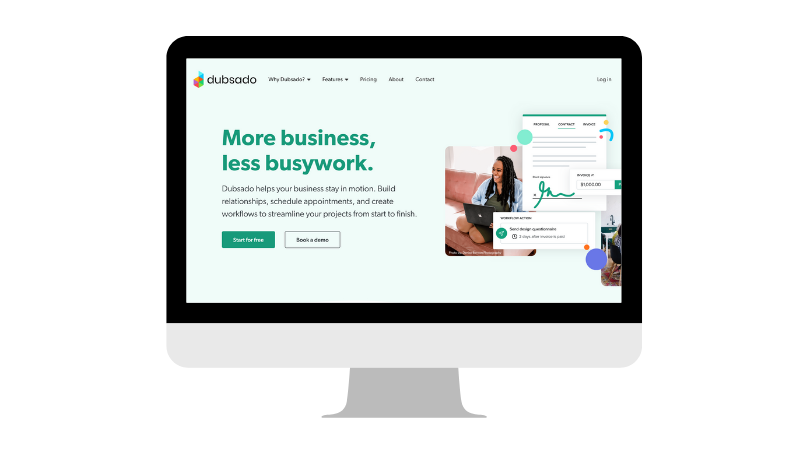
As the busy season approaches, we are all looking for ways to save time in our family photography businesses. You don’t need a full CRM build to stay on top of things this season — a bare minimum setup will keep clients moving forward without adding stress. So today let’s discuss how to setup your Dubsado account with the least amount of pain, in a minimally viable type of way. If you’d rather not DIY at all this season, that’s exactly what Systems in Session is for.
✨ Done-With-You Support → Systems in Session is my 60-day program where we design and implement your entire client journey together inside Dusbado. You’ll walk away with workflows, templates, and automations that actually feel like you — tested, polished, and running smoothly. Perfect if you want a premium client experience but don’t want to DIY the backend. You can check out all my Dubsado setup help and resources!
While I used to offer Dubsado setups for family photographers in a VIP day format, I am a professional LOL. For someone jumping into Dubsado (or any CRM) for the first time, I don’t expect you could complete a full setup in just a few hours. That doesn’t mean you shouldn’t spend a few hours to setup your account in a bare minimum way to accept new leads and book the clients quickly.
Suggested Dubsado Setup in 3 Hours
So here is my suggested plan of action to spend 3 hours doing a bare minimum setup so that you can streamline part of your booking process before the busy season hits.
- Brand Account Settings (less than 30 minutes)
- Canned Emails (30 minutes)
- Packages (10-15 minutes)
- Contract (10-30 minutes)
- Payment Schedules (10 minutes)
- Booking Proposal (10-30 minutes)
- Basic Inquiry Workflow (5-20 minutes)
- Lead Capture (5-15 minutes)
So in 2-3 hours you can be completely ready to process leads into your account in Dubsado (or virtually any other CRM).
Basic Account Settings
There are a lot of brand-specific things you can do in Dubsado, but doing the bare minimum here are the only ones you NEED to start accepting clients.
- Add your logo, business name, address, and email to the brand settings.
- Connect your email so Dubsado can send emails with your email account.
- Connect your calendar so that any booked sessions appear on your external calendar (and if you want to use schedulers, this helps avoid being double-booked)
- Connect your payment processor (to receive payments)
Canned Emails
This should be a copy & paste job from emails that you already have. If you need a list of suggested emails (bare minimum):
- Inquiry response
- Ask for the call (if you do phone consultations)
- Send the offer
- Confirm the booking
- Session Reminder
And please — don’t let your Dubsado account become a junk drawer of half-finished drafts.
Download my free guide, Emails That Convert, and I’ll show you how to build a simple, strategic email library using my 3P Framework. Inside, you’ll get swipeable templates for the three must-have client emails so your communication feels consistent, clear, and actually like you.
Fill out the form below for instant access!
Packages
I am talking bare minimum here again guys. Just enter your signature offer or what you plan to sell during the Fall busy season. Price and description only, you can get fancy or add in your entire offerings in January or on an as-needed basis.
Contract
If you copy & paste your contract into one text block, add in your logo, use a smart field to populate what they are booking, and a signature line for yourself and the client, you can have this done in 5-10 minutes. If your contract has additional smart fields or you have a lot of sections you want then to initial, this might take closer to 30 minutes to format.
Payment Schedules
If you do session fee and then collections after you only need a PAY IN FULL payment schedule. This would be Relative: 0 days after the contract is signed + 100% due. No payment reminders are required.
If you have a retainer + balance situation, then create a second payment schedule with your desired parameters.
Proposal
It pains me to say “do the minimum” because these are definitely the jewel of the Dubsado forms. However, at the bare minimum, a proposal can just be your logo, the package prices, and then collect their personal information. In the SETTINGS tab click to show both an invoice and a contract you create in step 4. TIP: if you only offer one product, just preselect it and leave off the SELECT button.
*If you don’t want to start from scratch, I have a family session proposal template ready for you to customize inside my systems shop. If you want more information, click HERE.
Workflows
NOTE: this is the meat and potatoes of Dubsado, but this can certainly wait until you have more time to work on it. To do the bare minimum, you only need to setup a workflow that will send the auto-response email when someone completes your lead capture form. That takes you only a few minutes to create.
*In your slow season you can dive into the world of workflows and really streamline/automate your business. NOTE: this doesn’t necessarily mean automatically do things for the client, let’s start with what it can do for you!
Need workflow tips for Dubsado? In this free guide I break down the 4 workflows I recommend for every photographer and what assets you need in each!
Lead Capture
You can totally use the default lead capture to save time now and add in additional questions later. NOTE: If you offer more than one service (and you need BOTH for busy season), just be sure to add in a workflow question so you can send the appropriate auto-response email to all inquiries based on that service. The approximate time includes embedding the form on your website.

That’s it guys, less than 3 hours of prep/implementation and you can have a streamlined process to book your clients for the busy season. I hope this makes the busy season just a little more bearable for you this year ??
New to Dubsado? Use COLIEJAMES for an additional 30% off your first payment ?
Ready to setup your entire Dubsado account?
✨ If you’re ready to rebuild your client experience from the ground up inside Dubsado, Systems in Session gives you the done-with-you support to make it happen.
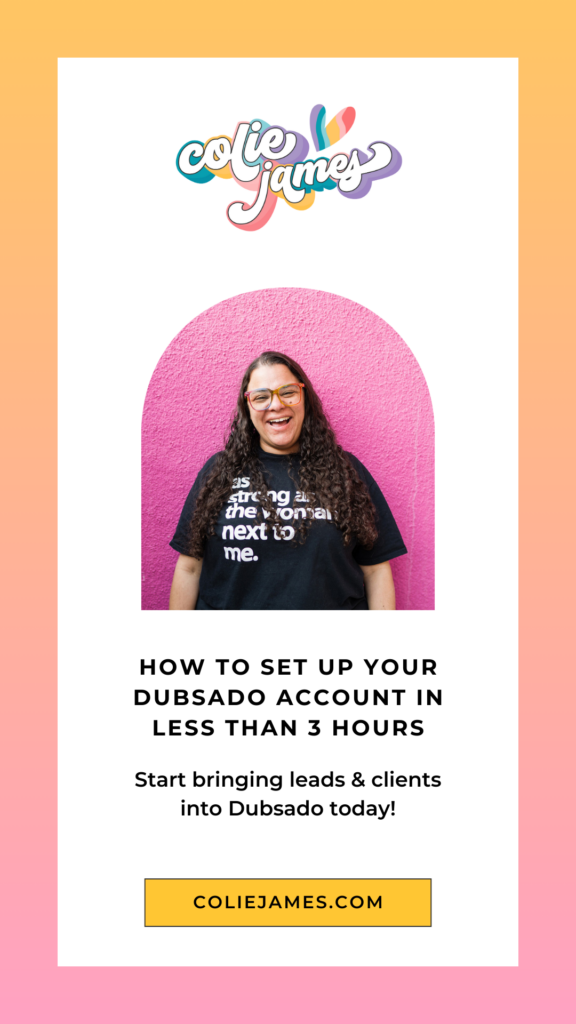
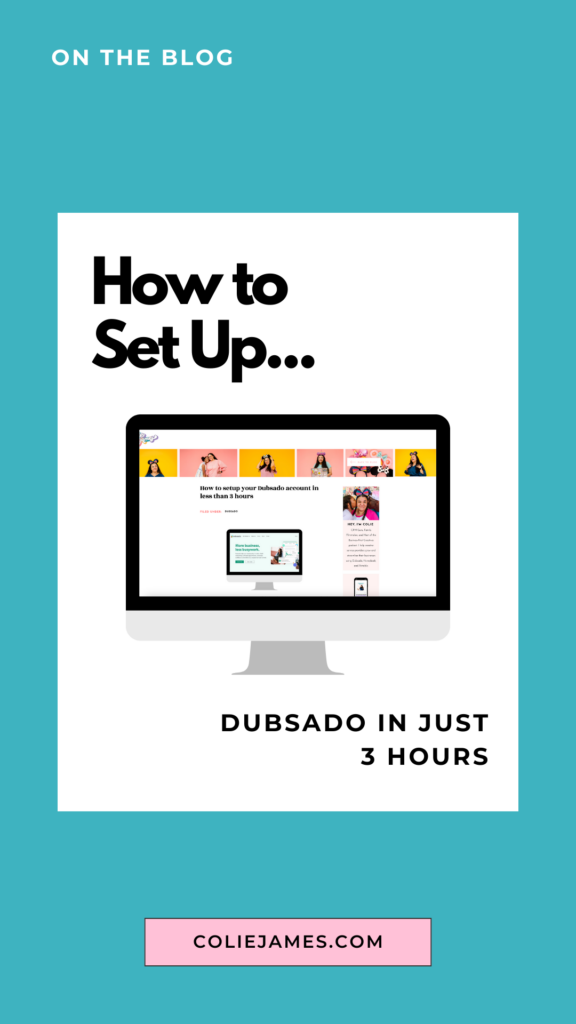
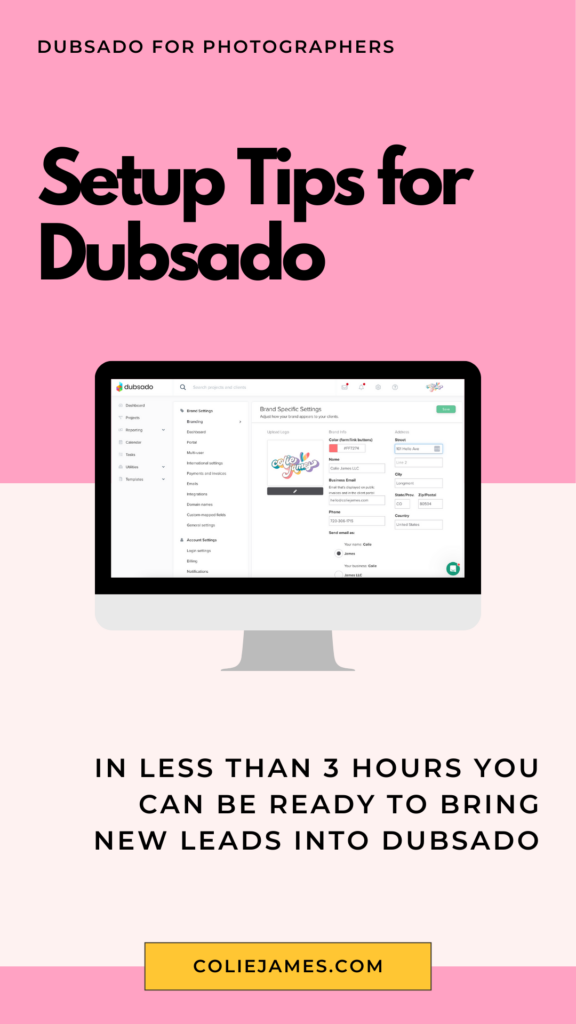
© 2022-2025 Colie James
Close
Start dates available for Q1 2026
Enter your contact information to join the interest list for Systems in Session. You will get early access as spots become available with a booking bonus!
