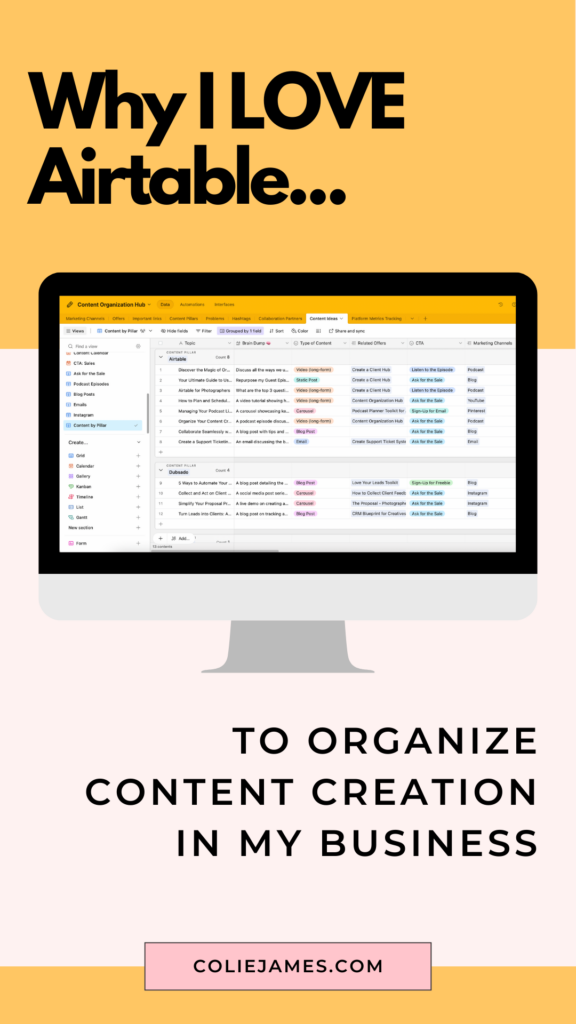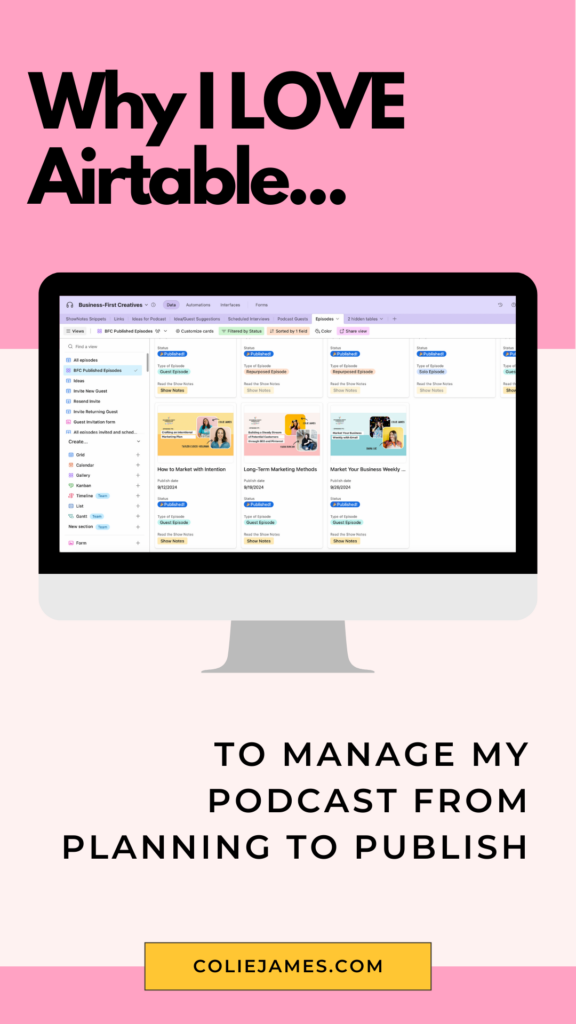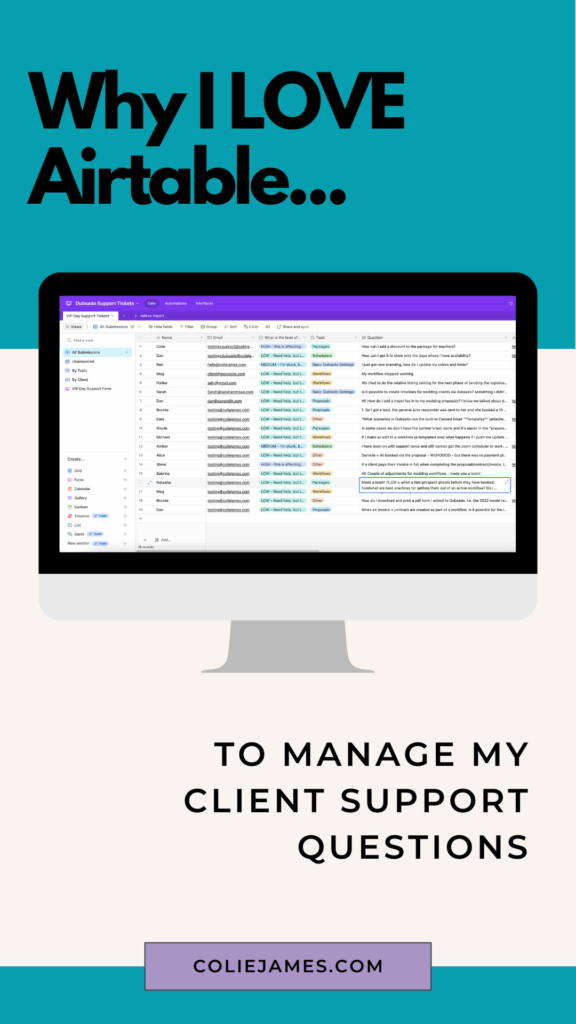Grab this Quickstart Guide to start using Dubsado or Honeybook today.
Freebie alert: The coolest freebie around
Blog Categories
A podcast where you join me (Colie) as I chat about what it takes to grow a sustainable + profitable business.
Business-First Creatives Podcast
CRM Guru, Family Filmmaker, and Host of the Business-First Creatives podcast. I help creative service providers grow and streamline their businesses using Dubsado, Honeybook, and Airtable.
Hey, I'm Colie
It’s no secret that staying organized and efficient is key for any service provider. But it’s easier said than done right? Today, I want to talk about Airtable, a super versatile database, which can CHANGE the game when it comes to how you manage your business. Seriously – this is like a regular spreadsheet on steroids. In this blog, I’ll share how Airtable has transformed my workflow, my favorite features, and how it can help you show up more authentically in your systems.
This post is based on a FABULOUS interview I had on Sara’s podcast “Copywriter on Call” if you want to listen!
PS: Before we dive in, welcome to my corner of the internet if we haven’t met yet. I’m Colie – your new systems fairy godmother. Have questions or need a hand fine-tuning your systems and strategies? I’m here to help! Learn more about me here.

What is Airtable?
First things first, Airtable is a super versatile database that’s perfect if you’re used to tracking things in Excel or Google Sheets. Really though, it’s a tool that lets you store tons of information (including images!) and then easily manipulate it using different views—way more flexible than a standard spreadsheet! If you’re a service provider, Airtable can make your life a lot easier by organizing your data in a way that works best for you.
My Favorite Features of Airtable
1. Client Hub
One way I love to use Airtable is by creating a client hub (you can buy a template for this in my shop, here). What this does is put all your data in one place. You might wonder if Dubsado or HoneyBook already does that, and yes, but only for sales. You’re still managing email subscribers in Flodesk or ConvertKit and processing payments in Square or PayPal. Ultimately, your client or lead information is spread across many applications. Airtable excels at consolidating all that information into one spot.
2. Lifetime Value Stats
Another feature I love is tracking the lifetime value of a client. I value this in my own business, but it was CRUCIAL when I was a photographer. Once I switched to helping business owners with their systems, I’d ask who their top 10 clients were, and nobody could ever tell me. It was even worse when I asked who spent the most money, because most CRMs don’t show client lifetime value.
Those are important numbers to know! Yes, you can search for a client’s name and add up every time they’ve hired you, but wouldn’t it be nice to just click and see your top 10 clients by revenue? Then you could easily send them a gift or a thoughtful email.
I feel like too many of us don’t pay enough attention to client lifetime value. We invest a lot in marketing to bring in and nurture a new client, but we often neglect them after that first service. Many clients would return for the same service. For example, if you are a copywriter, no one writes a sales page and never needs it tweaked again. Your sales copy should be updated at least yearly as your business and audience evolve. Knowing your client’s lifetime value helps you focus on getting rehired by existing clients, which often takes less effort than bringing in new ones.
3. Project Management & Team Communication
As everyone knows, I’m a podcaster. I manage every part of my podcast inside Airtable. I use it to help keep track of scheduling guests, and then after I would keep track of management tasks like editing and show notes (from adding comments for my team, to adding the files so everything was in one place).
Recently, I set up a marketing and content hub to pull info from my podcast hub for social media, write emails, and social media captions. I can create graphics in Canva and link them in Airtable. It’s super helpful since my team and I use Airtable for all information instead of logging into multiple apps to create one social media post.
While those are my favorite ways to use it, let’s dive in a little deeper.
Why I Decided to Create My “Leads and Clients Hub” (And Sell It Too)
Story time! Before I share why I decided to create a leads and client hub, I want to give a shout-out to Jordan Gill of System Saved Me. During a coaching call in one of her programs, she mentioned knowing which of her lead magnets performed best in terms of people entering the program. I was intrigued and asked how she knew that. She explained she was organizing everything in Airtable. From that call on, I was hooked.
Before, I could see segments in ConvertKit or Flodesk where people were getting freebies and I could check to see who was purchasing my stuff in ThriveCart or Kartra. But I couldn’t see the intersection—how long it took for someone who joined a freebie to make a purchase, whether it was a template, course, or VIP day. So, I got obsessed with figuring that out.
My Airtable Template
The template I sell in my shop is a simplified version of this system. It’s not that I don’t want to share my secrets—I’m happy to help anyone who buys it and wants to know what else they can do with it. But I was worried about customer service. I didn’t want everyone to be overwhelmed by a complex template. So, I started with the basics: bringing in leads and sales to analyze your marketing efforts and make informed decisions.
For instance, I have a lead magnet called “Four Workflows Every Entrepreneur Needs,” which aligns with most of my offers. But it doesn’t generate the most sales or push people to purchase faster than some of my other freebies. Without this data, I wouldn’t know that. Now, I can strategize on how to move people along the path to purchase faster, using the insights from Airtable.
While those are the key things I want you to know about using airtable for business owners, here are some other gems from the interview I thought you might want to know!
What I Wish More Business Owners Knew About Automation
Let’s talk automation for a minute. I don’t think automated emails have to be robotic (which is one of the BIGGEST hesitations I hear from other business owners). If you add personality and fun, no one will read it and think, “Oh gosh, another email from Colie James, telling me something I already know.” Instead, I can’t count how many times clients tell me they loved an email I sent, and I’m thinking, “That was an automated email.” I should check which one they’re referring to!
People often feel that automation isn’t high touch. But if we, as an industry, embrace it, we’ll find greener grass, rainbows, and unicorns on the other side. Automation and systems provide consistency for both you and your clients.
Early in my business, I stressed about whether I sent a specific email or forgot a client questionnaire. Systems don’t have to be automated, and everyone has systems, even if you call them processes or steps for working with clients. However, many of us don’t take the time to write them down and figure out which are necessary, which can be automated, and which need customization.
You don’t start with a tool, either. Many clients come excited to set up Dubsado, HoneyBook, or 17Hats, but they haven’t thought about what they want it to do. They say they need workflows, but we first need to define their client processes. The initial part of any setup involves understanding the client’s processes and touchpoints, so we can determine which templates can be automated and which need customization. It’s like solving a puzzle. I’m not a puzzle person, but I love piecing together business puzzles to create the most effective and streamlined way to help your clients.

Systems Are Not Set It and Forget It
The next thing I want you to know is that systems are not set it and forget it. Some people think they need perfect systems before they’re “done”, but they never will be. Even after years in the game, I still find myself tweaking my systems. If I realize a new question should be on pre-work forms, I add it. If I see that emails need to go out three weeks before a VIP day instead of two, I make the change.
People want their systems perfect before they automate, but systems are like plants—they need continuous care to grow. Do the bare minimum and keep evolving. This approach has changed my business. Many aren’t ready for a full system setup, so I focus on automating inquiries and bookings first. Onboarding can come later, as new users often aren’t ready to decide on it or quickly outgrow their initial choices.
Another tip I have? Keep a piece of paper handy. Every time something doesn’t feel right or you think of a better way to do it, write it down. Review your notes weekly, monthly, or quarterly, and update your systems to improve them for future clients. Don’t get stuck because you don’t know all the pieces you need. The pieces will come as you work with clients and refine your processes.
Be Authentic As You Set Up Your Systems
The next thing I want to say, is that if you want your systems and automation to feel authentic, you need to start with the copy. The one thing I will say, both as a service provider helping others create systems and for myself, is to record your thoughts. I had a call where the client said something, and I rambled off a response. She loved it, but didn’t write it down. I reminded her that’s why I’m recording it. I then take the transcript, copy that piece into the email, and polish it to make it sound better.
Many of us get stuck on what to write. I’m a math person, not a words person, but I can TALK about anything. If you feel your emails don’t sound like you, they probably don’t. I recommend recording yourself—use Loom or your phone—and just talk about it. Transcribe the recording, because what you say is often better than what you write. No one likes a blank page, but hitting record and talking, especially with someone else asking questions, can help you capture your authentic voice. The transcription gives you a starting point that’s not a blank page.
Using Video to Connect With Your Inquiries
If you have anxiety about sales calls, you don’t need to be on a live call. You can make a quick video saying, “Hi, I’m so glad you reached out. I’d love to know more about your business and current struggles. If you had to pick one thing that’s driving you absolutely batshit crazy about your systems, what is it?” I send them a video, and sometimes they respond with a video or type out a response. It’s a personal touch without the anxiety of a live sales call.
When someone inquires, I recommend making a quick one-minute video. If you don’t want to make a video, a GIF of you waving with some words works too. Landing pages with a video after someone schedules a call or inquires on your contact page are so personable. They get to see and hear you, getting more excited about working with you.
Recording video is a learned skill. Some people are naturals, but the great thing about asynchronous video is you can redo it until you’re happy. Even if it takes 20 tries, that’s okay. I haven’t met anyone who couldn’t get a comfortable take after five tries.
Showing Up Online Authentically Has Been For Me in Business
I have to be honest, when it comes to being authentic, being a professor really helped me with this (I started teaching at 21, with students only a few years younger than me). I had to build my confidence in a classroom of 30 people, and later, when teaching statistics at a large university, sometimes 120 people. This experience helps me show up authentically on video, on the podcast, and during webinars.
And while I’m being honest, some days, I just don’t feel like it. Most people don’t notice. For instance, I haven’t done an Instagram story in almost a month, and no one has mentioned it. My feed still gets videos from the podcast and quote cards. If you have content set up, there are weeks when you might not feel like showing up online. The truth is, not many people will notice. As long as you have consistent content, you’ll still nurture your audience without needing to show up live every day.

Using Airtable for Business Owners
If you were on the fence about diving into Airtable, I hope this blog gave you the push you needed to take the plunge (and give all your systems a little love!). And hey, if this all seems like too much, or you need someone who will push you (which I am TOTALLY okay with doing), why not just hire me to do it all? Or maybe shop my templates? If you have any questions or want to share your experiences, feel free to reach out here.